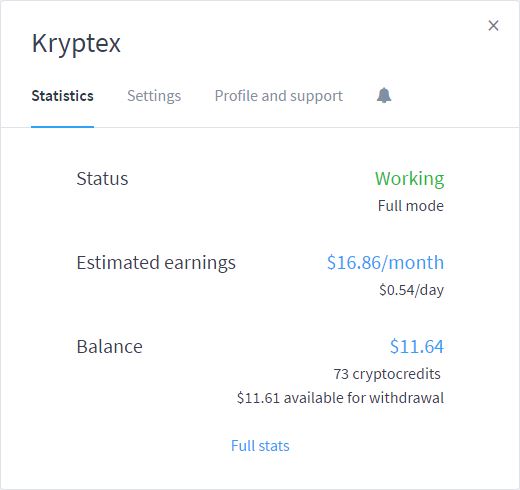Kryptex Review
Download NowLast updated on 12th January of 2024
Kryptex mining software is an easy-to-manage tool that I have used for more than four years now.
I first wrote about it on my old blog MinerPath after the Nicehash hack, when everyone was looking for an alternative.
Very easy to install and configure, this tool deserves to be listed among the best Bitcoin mining software to look for in 2024 and beyond.
Cryptocurrency mining has traditionally been viewed as a complex and technically demanding endeavor, often requiring a deep understanding of hardware, software, and blockchain technology.
However, with the advent of user-friendly platforms like Kryptex, the landscape of mining has undergone a significant transformation.
Setting Up Kryptex: A Seamless Experience
Walkthrough of the registration process
To start, go to the official Kryptex page and click on the “Create Account” button:
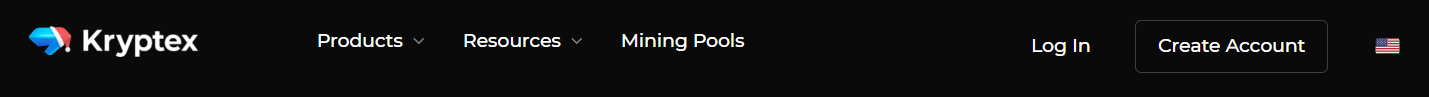
Fill in your email address, password, and password confirmation, and then click on the blue “Register” button:
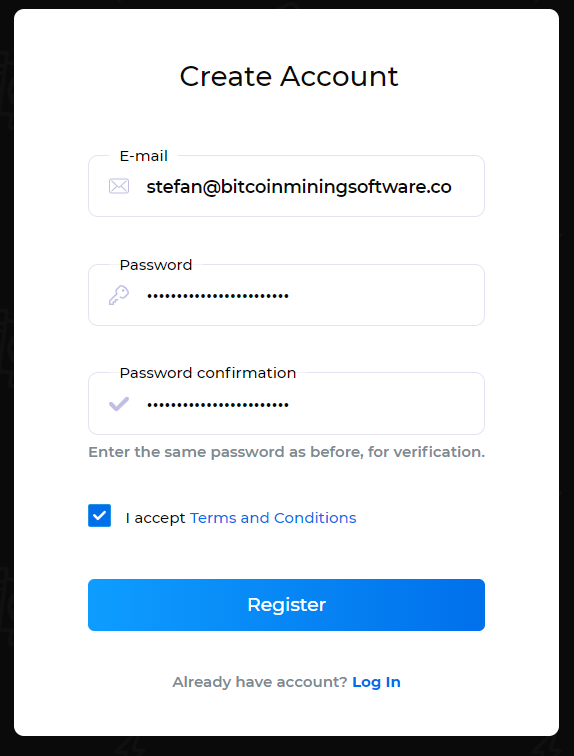
Solve the Recaptcha challenge if needed:
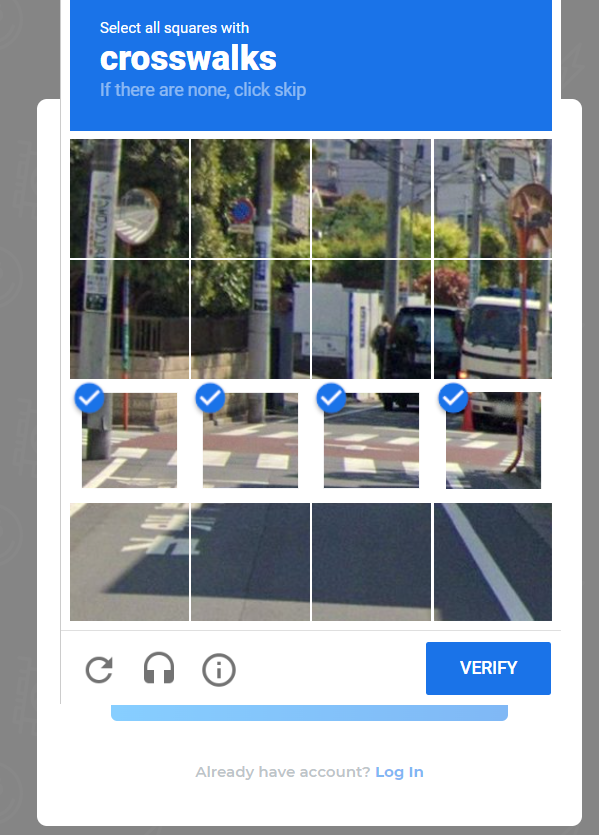
and if all is good you will be brought to the Kryptex dashboard:
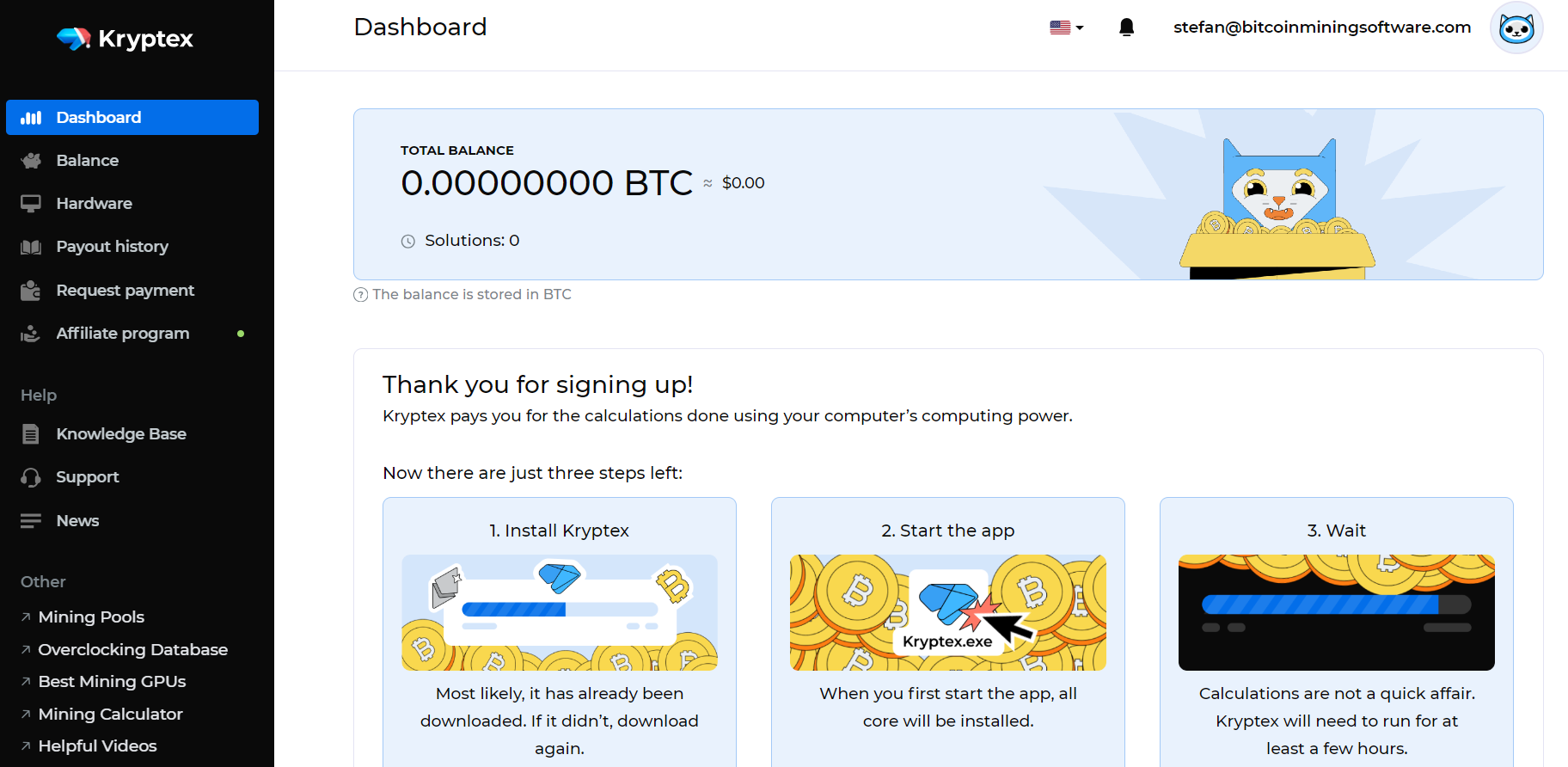
Additionally, you should receive a confirmation email:
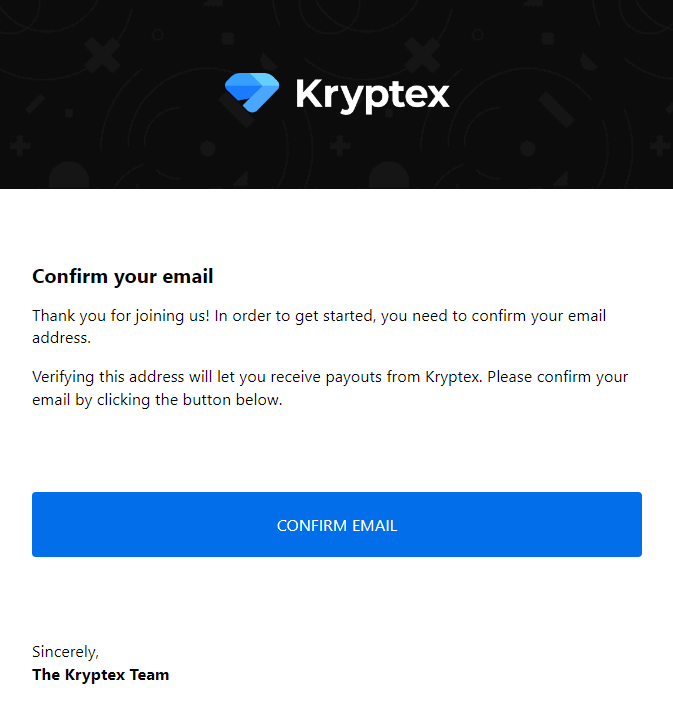
and confirm it by clicking on the “CONFIRM EMAIL” button, which should lead you to your account page on Kryptex, confirming that your account is now verified:
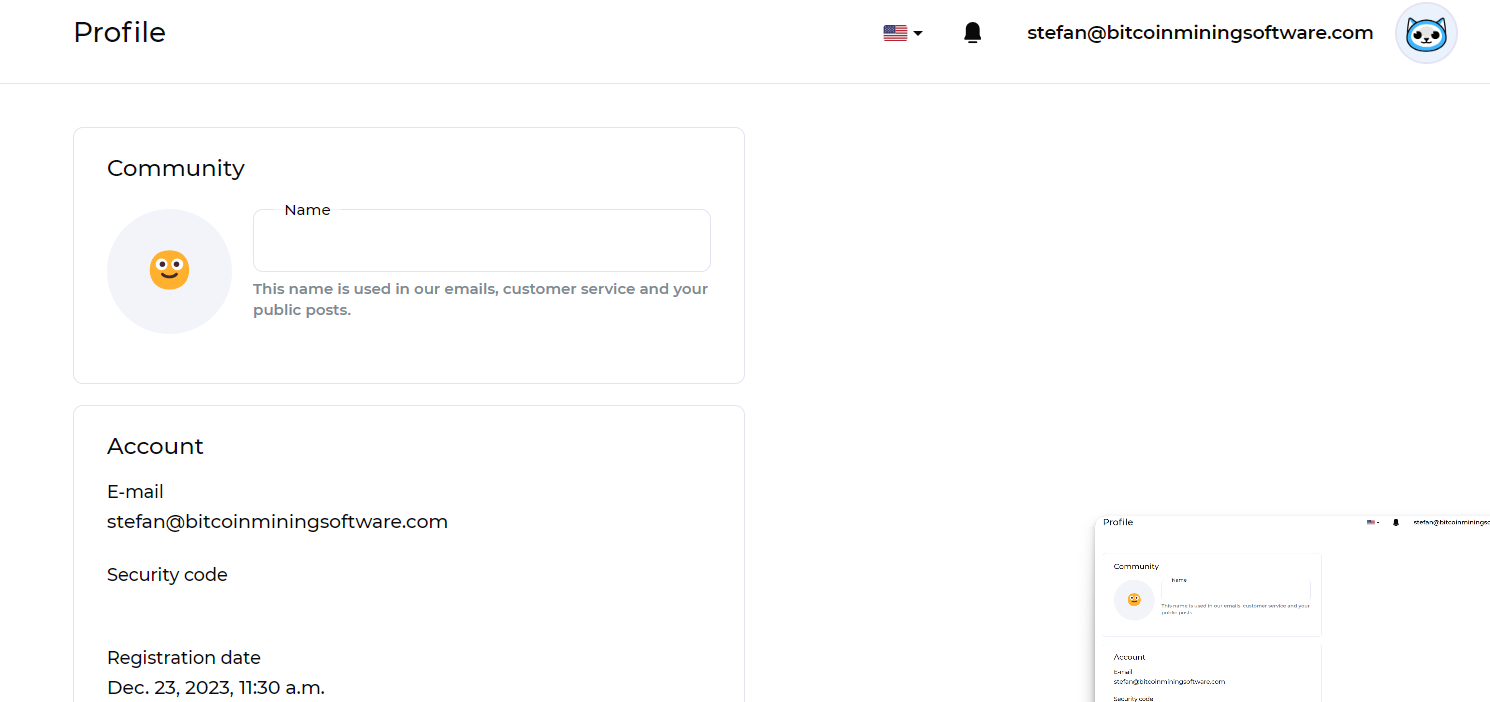
Download and installation steps for the Kryptex application
Once your account is ready, you can proceed to download and install Kryptex on your PC.
To do so, click on the dashboard menu item in the top left corner:
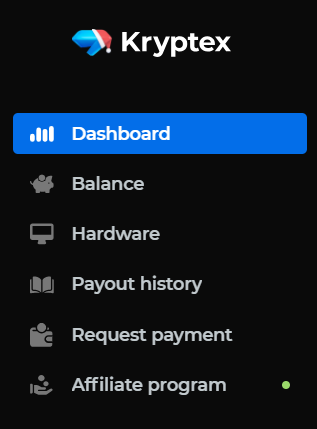
then scroll down a bit and click on the “Download Kryptex” button:
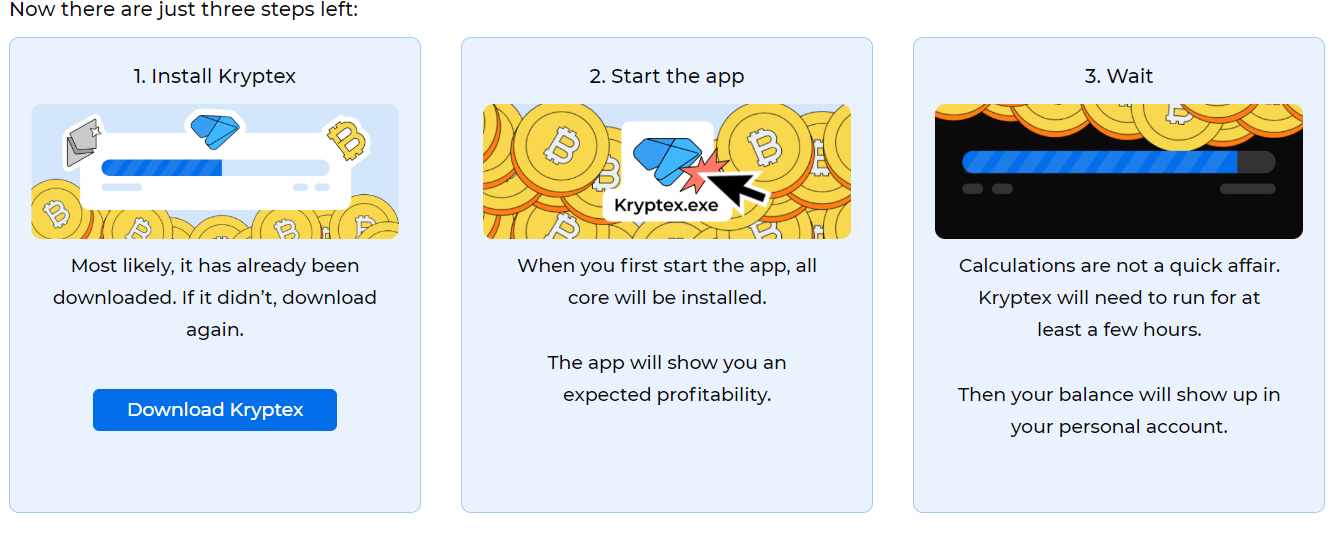
Once on your PC, double-click on it to run it:
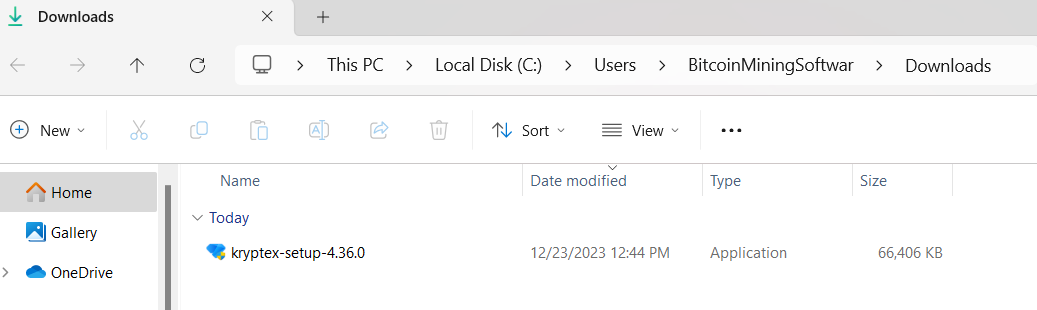
confirm the prompt if asked by your version of Windows(it asked me twice, but for some reason, I can’t take a screenshot of it), and in a few seconds, the Kryptex app should be installed on your PC.
Wasn’t that easy? :)
You should automatically get to the login screen after you successfully installed Kryptex, and there we need to enter our Kryptex account logins(which we created in the previous step while registering on the Kryptex website):
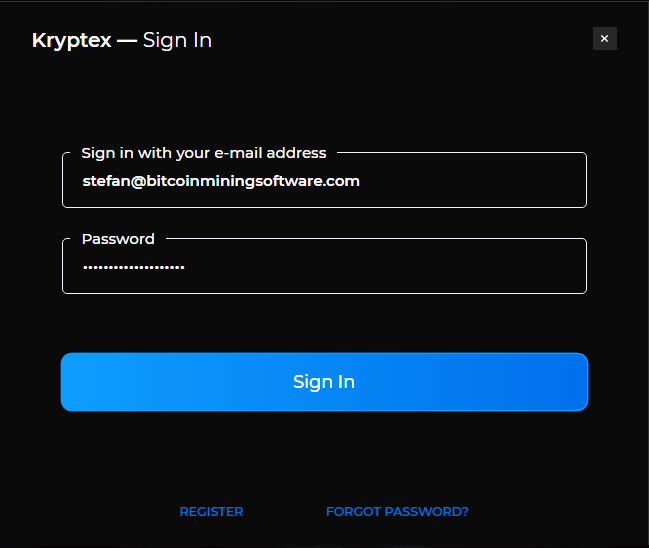
click on the “Sign In” button and the installation of the GPU computing software should follow:
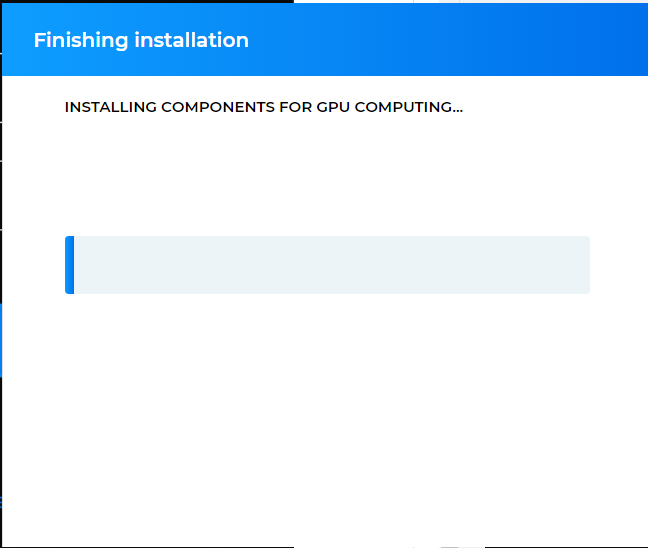
and once the GPU computing software is installed, the app will ask you to start benchmarking your mining hardware:
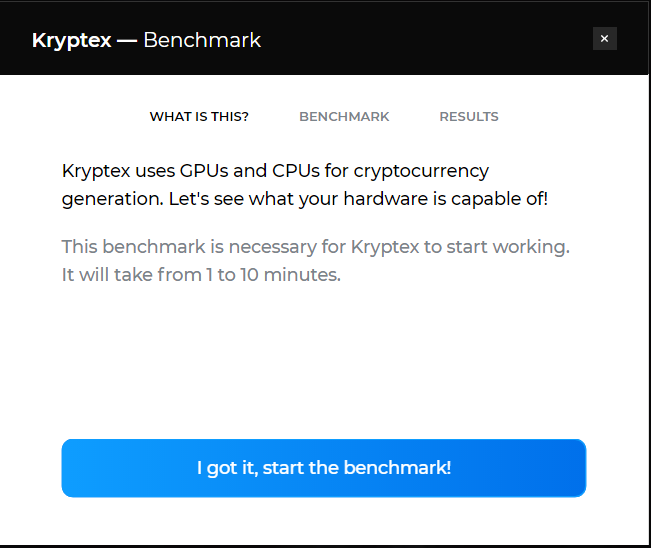
Click the big blue button and the benchmark will start :)
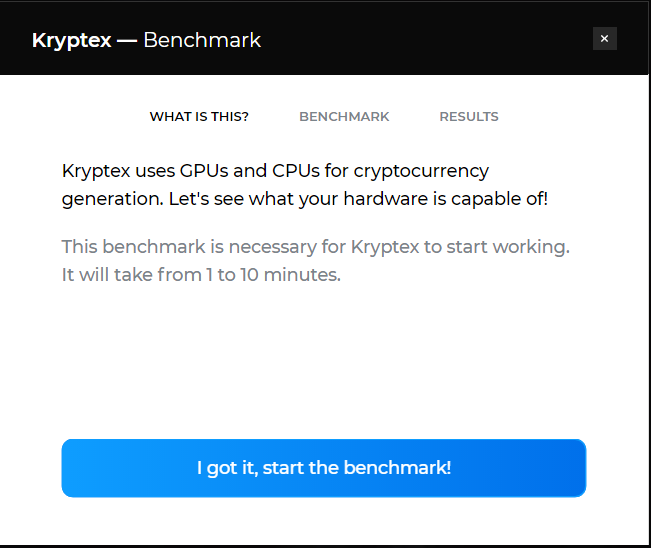
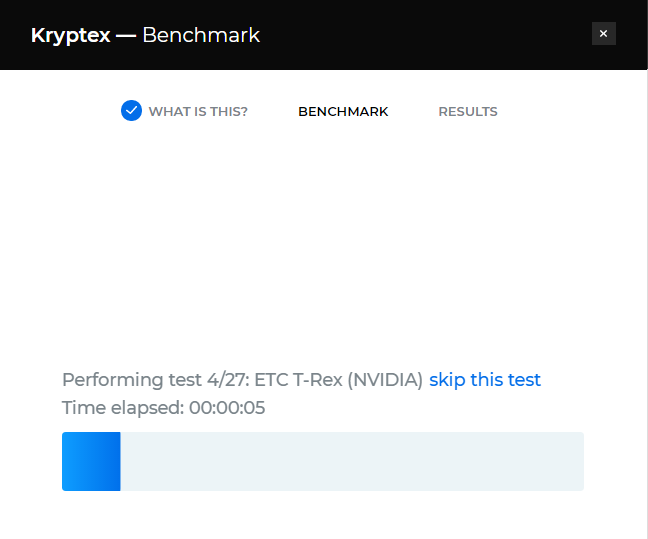
Depending on your hardware, this will take a while. If you are an experienced miner, you may want to skip certain tests that you know won’t work, but it is generally advisable to leave it to do its thing, as this is the sure way that you will always mine the most profitable cryptocurrency for your hardware.
The benchmarking process will examine your hardware(which CPU and GPU you have, and how many of each), and then it will test each of them against quite a few mining algorithms(27 at this point).
Once it knows how your hardware performs for each mining algorithm, it will later use this info with current cryptocurrency prices, thus optimally choosing what to mine at any given moment.
It usually takes 10-15 minutes, and once done you should a confirmation that everything is ready for your mining operation to officially start:
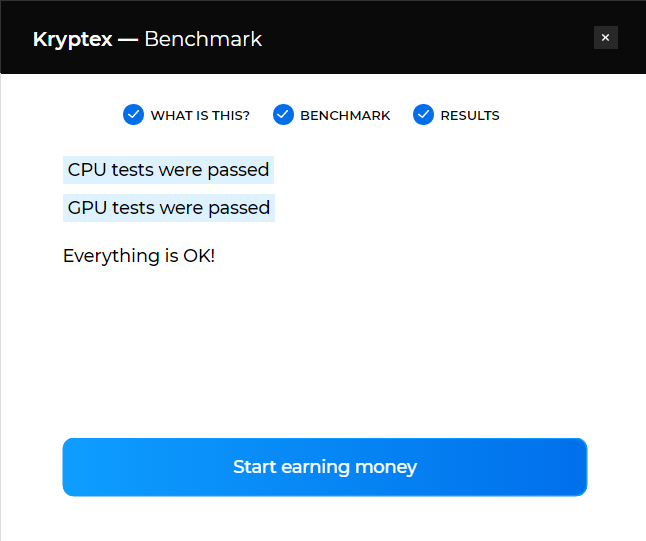
Click the big blue button one more time and your mining journey will begin:
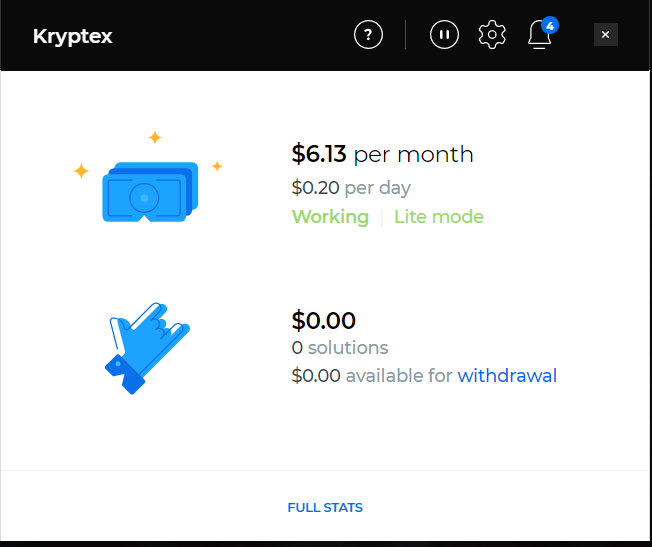
Now, how much you will earn will depend entirely on your hardware, and this screenshot was taken from a laptop, so not very representative, especially during the hard days for GPU miners.
But in the next section, we will explore the most important Kryptex settings and how your mining earnings can be improved.
Kryptex Configuration for Optimal Mining
To access the Kryptex settings, we can click on the gear icon in the top right corner:
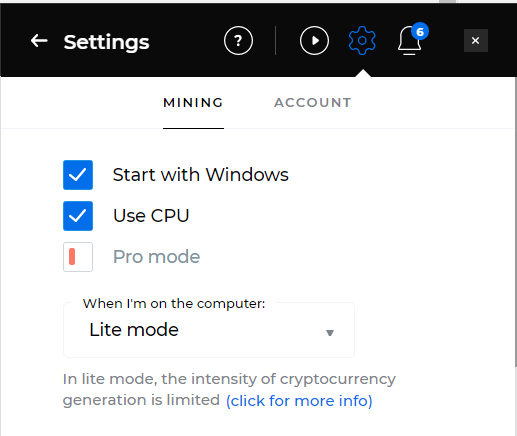
and as soon as there, we can see that by default Kryptex is in “Lite Mode”, and if you want to do so, you can change it to the full mode:
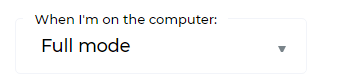
When in a lite mode, Kryptex won’t fully utilize your hardware, in order to allow you to perform other tasks on your PC.
But this also means that you won’t be getting the maximum earnings that your hardware can mine.
So, if you have a dedicated mining rig used only for mining, be sure to choose the Full mode.
In the case of my laptop, switching to full mode increased the monthly earnings by more than 100%, so it’s the first thing to check if you don’t think that Kryptex is properly utilizing your hardware.
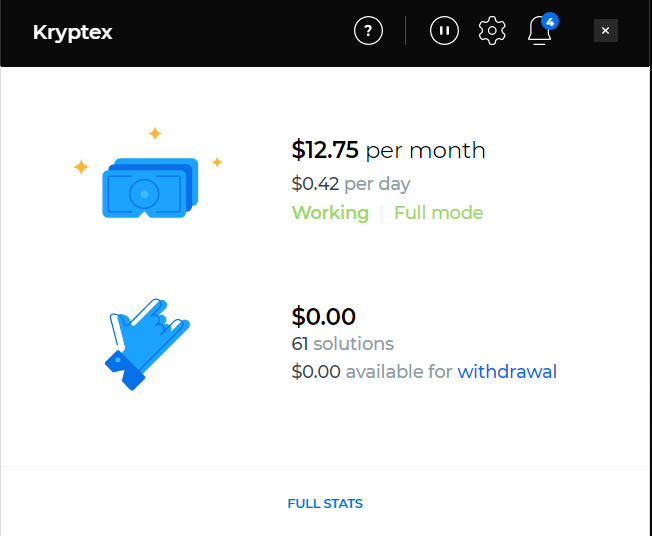
For unexperienced, this may be enough, but for the curious there’s always more :)
One more thing we can notice is that the “Pro mode” on the settings screen is red and disabled:
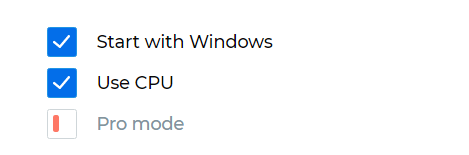
and if we enable it, a whole new set of settings will appear, after the warning that they aren’t needed for most of the users out there:

and it if acts glitchy like I experienced, it may take a while of time and random clicking to get the buttons shown:
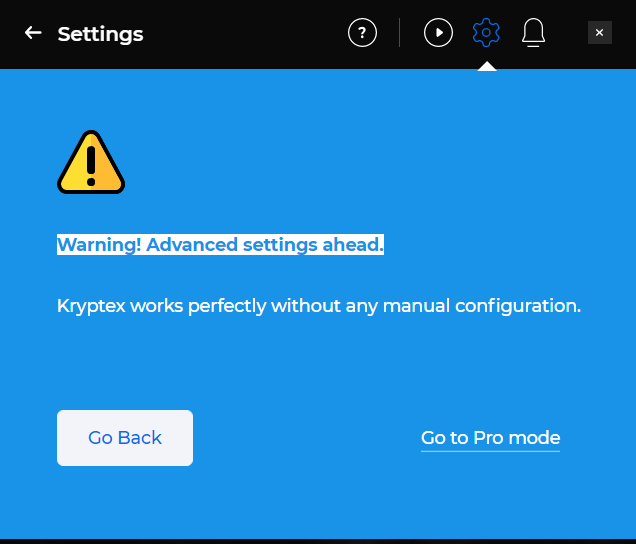
Click on the “Go to Pro mode” link and all of the settings should appear:
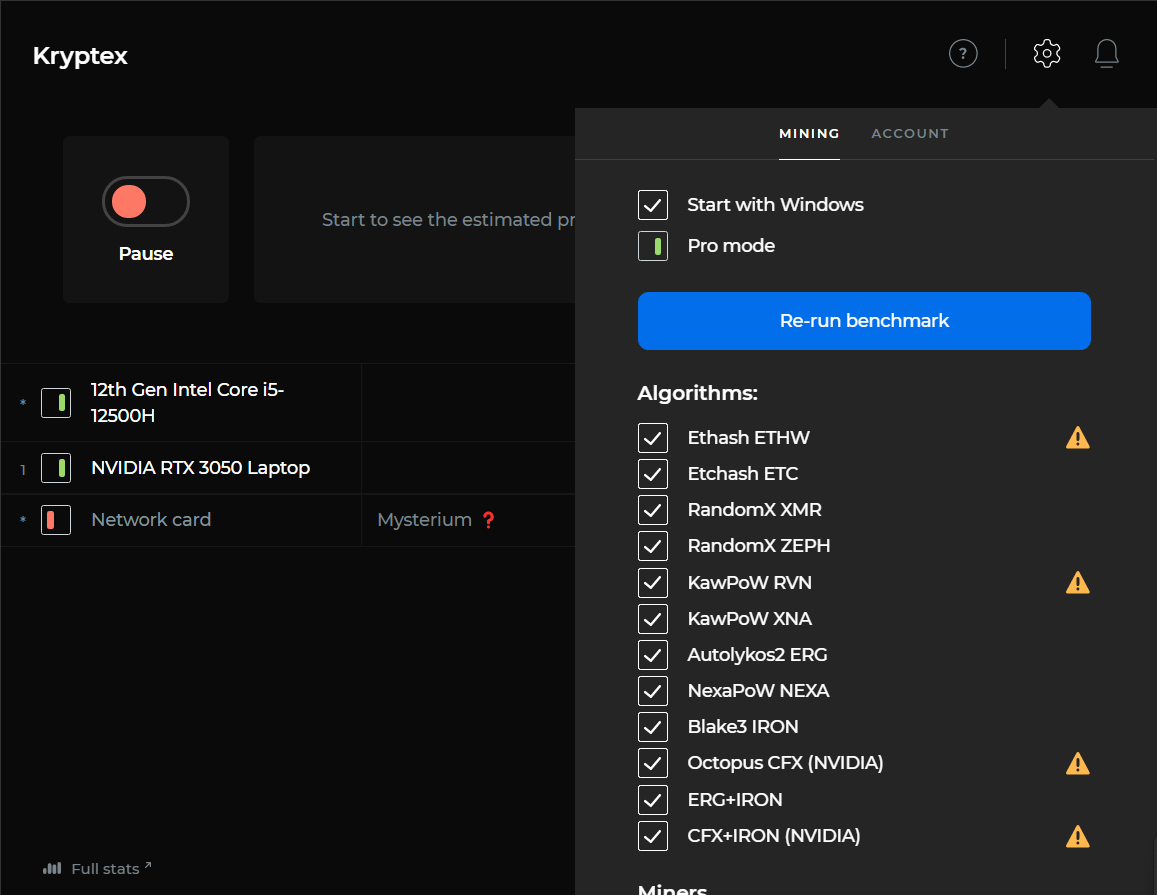
The settings on the left allow you to choose which CPU and GPU are used, as well if you want to mine Mysterium with your network card.
Then on the right, you have the option to automatically start Kryptex with Windows, choose the settings mode, re-run benchmark if needed, and enable/disable and see info on why some of the algorithms aren’t suitable for your hardware.
For example, I know that right now CFX is the most lucrative coin to mine, but on my laptop CFX mining won’t work as my RTX 3050 has less than 8GB of VRAM.
Scrolling down further will give us some options on console miners(Kryptex is among other things using console miners such as T-Rex, but everything is packed in order to provide a seamless user experience).
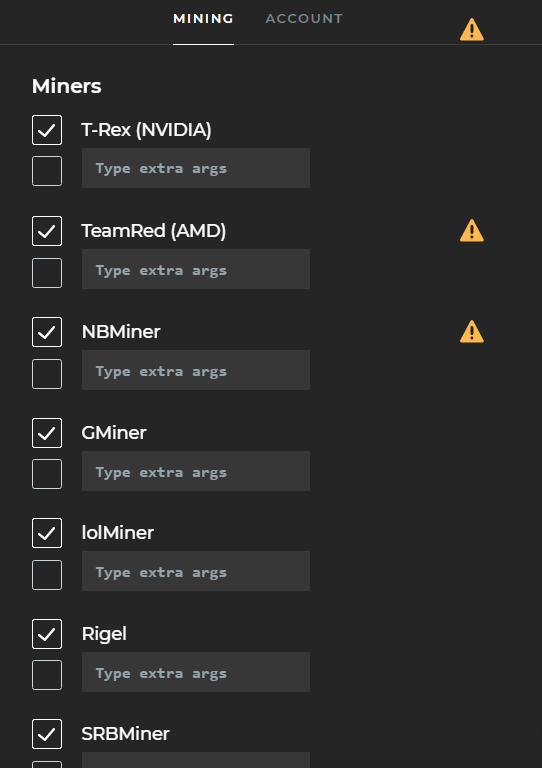
and below that we can see some miscellaneous settings, such as making those console miners visible while using Kryptex.
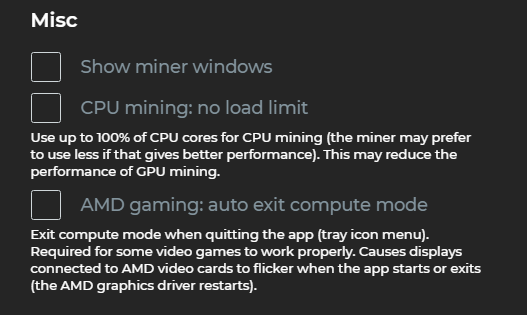
In my case all of the settings are already set as I’d like them to, except that I’d like to activate my network card in order to also mine Mysterium.
Once the network card is toggled on, we get a screen like this:
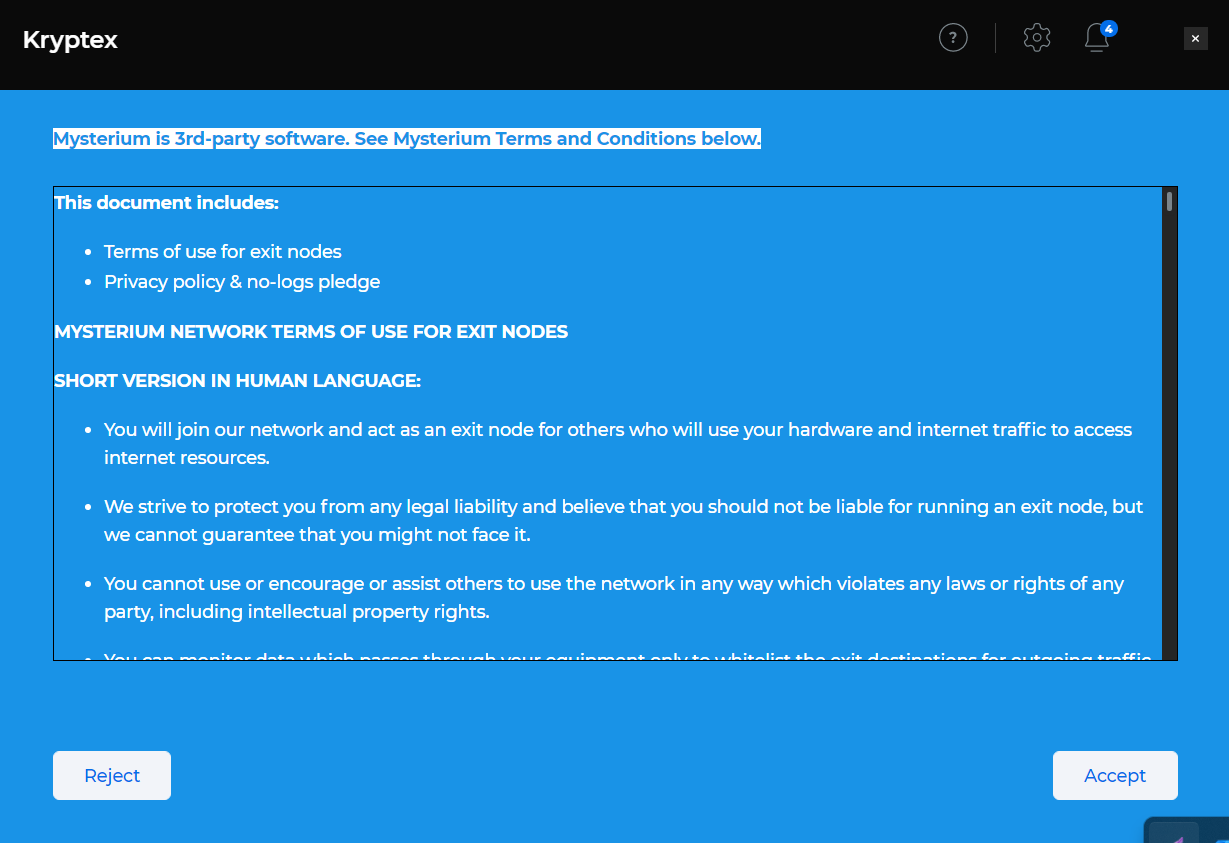
and those willing will have to click on the “Accept” button.
Unlike CPU and GPU mining, network mining with Kryptex is still relatively new, so you may see the actual console miner even when the “Show miner window” setting from above is disabled.
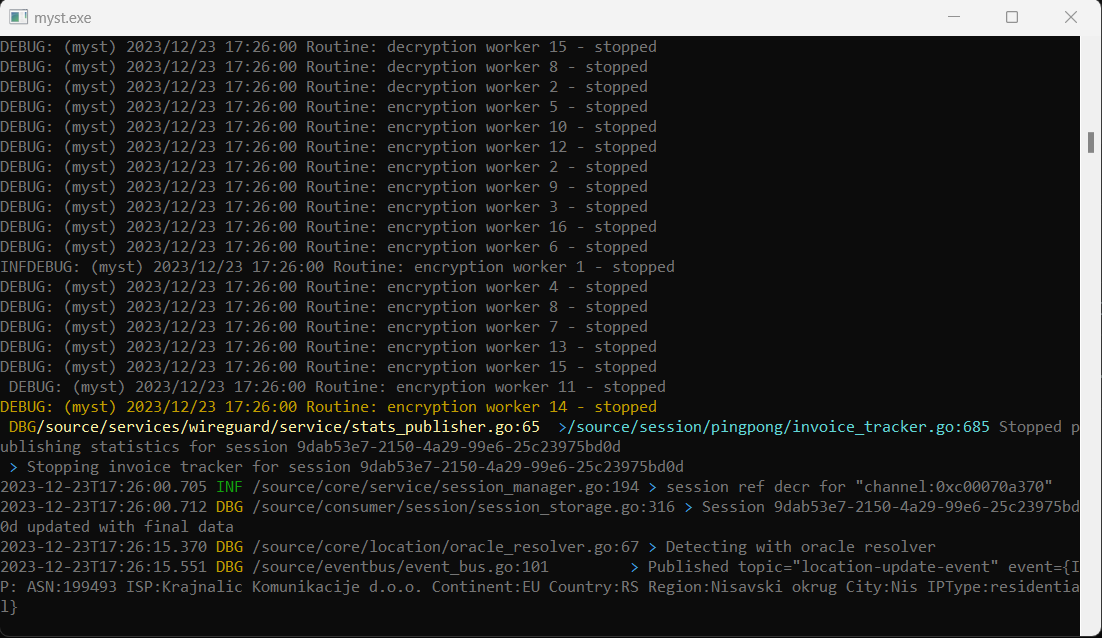
The pro mode dashboard should look something like this:
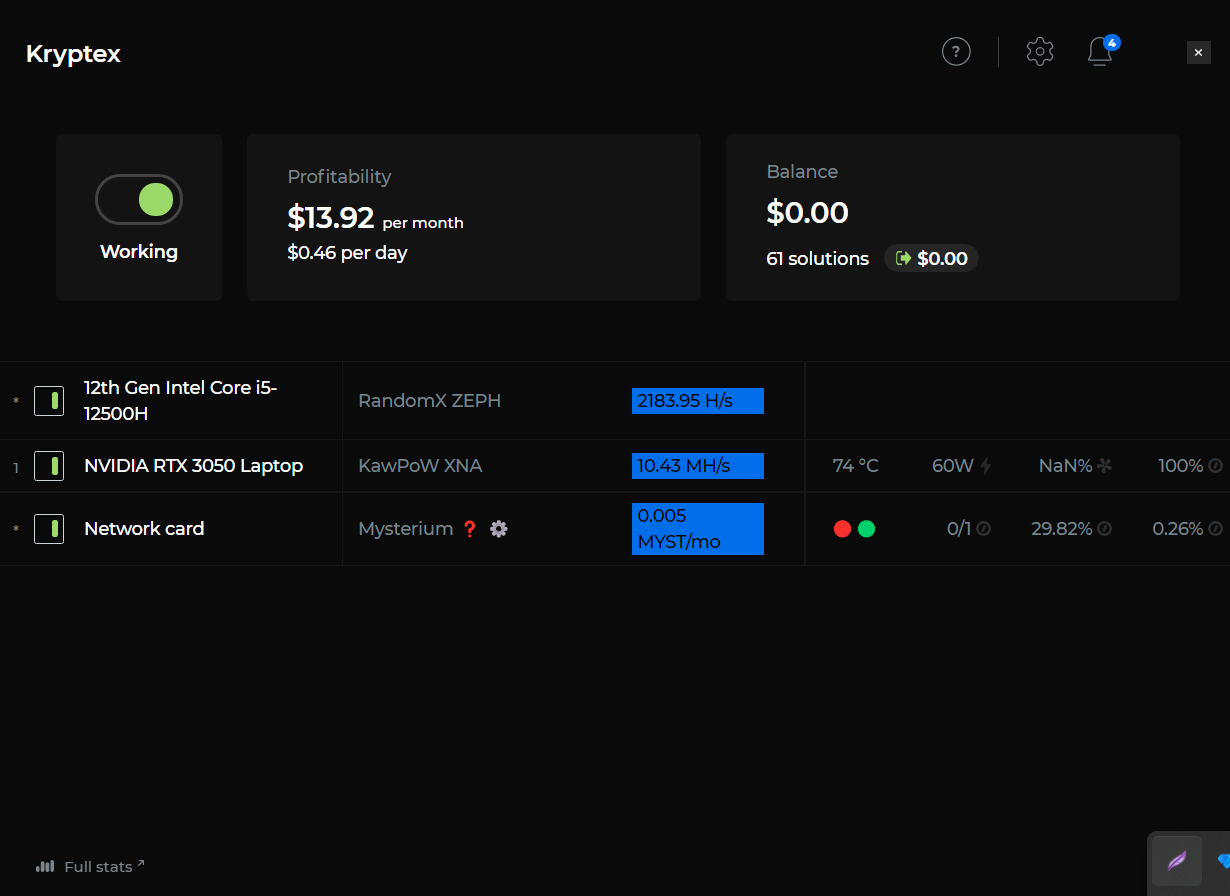
and if you want to continuously mine Mysterium, it will take 24 hours before that red circle becomes green.
Easy enough?
That’s what there is to mining with the Kryptex app.
After mining for a while(depending on your hardware), you can log in to your Kryptex account on their website, and request a payment(we will talk more about getting paid near the end of the article).
Let’s now check another feature of Kryptex, which is the mining pools run by Kryptex.
Connecting to a Kryptex Mining Pool
We already learned how to mine easily with the Kryptex app, but if you’re an experienced user, you may prefer console miners instead of GUI.
With a console miner, we need to connect to a mining pool to submit our shares and get paid, and the Kryptex mining pool is among the best out there.
One advantage of using the Kryptex pool instead of the Kryptex app is that you can use any of the console miner apps, while the Kryptex app can only be used on Windows
If you like a GUI mining interface but use Linux or Mac, you may consider some other mining software like Cudo Miner.
And through the Kryptex Pools, you can mine a wide range of cryptocurrencies:

Clicking on any of the listed cryptocurrencies will lead you to their dedicated page, where you will be able to get some additional stats of that pool, as well as the host and port settings to enter in your console miner.
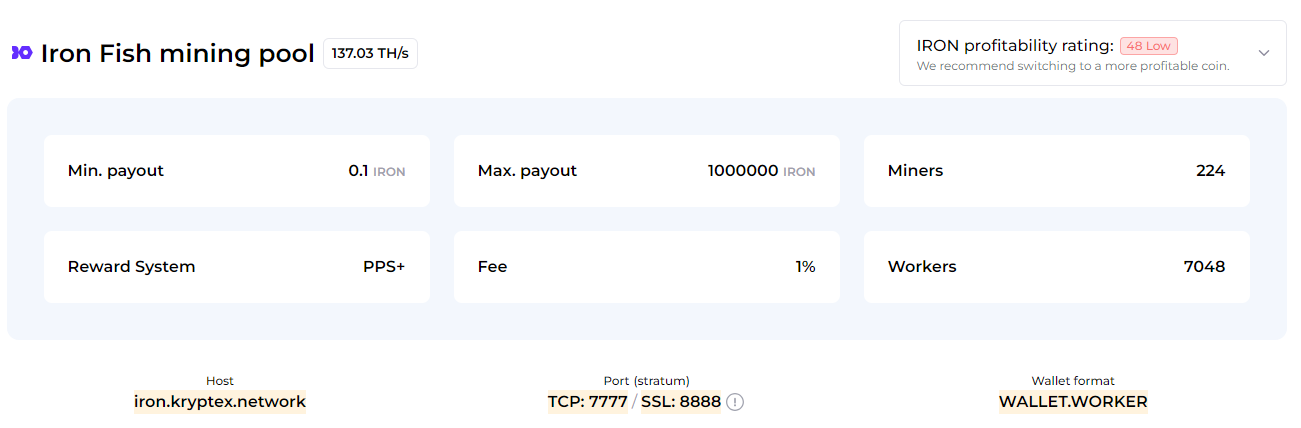
and further down the page, you will be able to learn more about mining that particular coin:
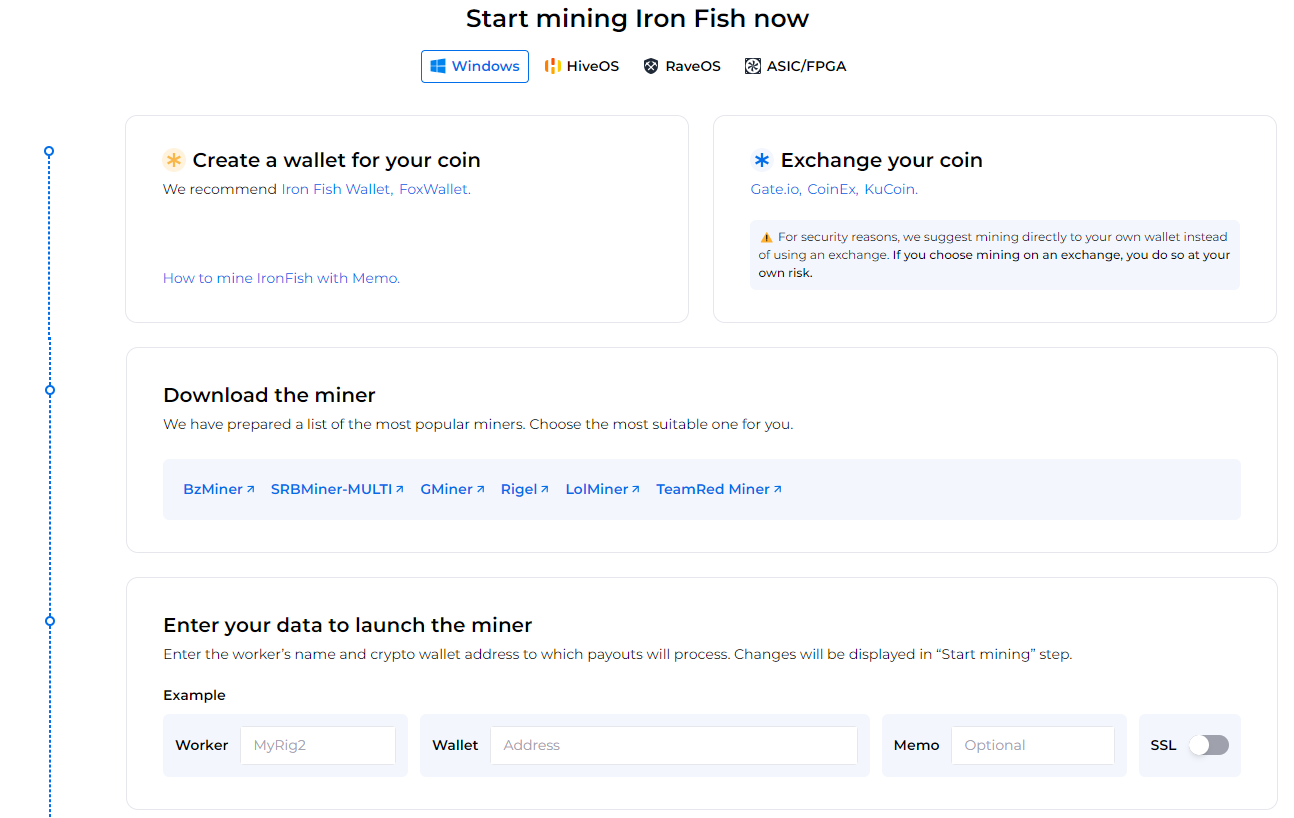
The page should get you up and running for mining that coin, but if you need further instructions on setting up console miners such as T-Rex, BZMiner, LolMiner, or other console miners listed on the homepage of this website, feel free to explore our tutorials :)
Pro Tip: Console miners can connect to any pool out there. To use Kryptex Pool which has certain advantages, just be sure to use their pool connection details in your console miner.
How to get paid by Kryptex?
Getting paid by Kryptex is super easy!
If you are using the Kryptex Mining Pool, you will get paid automatically to the wallet address that you added to the console miner, in the cryptocurrency of the pool that you are mining on.
And if using the Kryptex App, your earnings are always stored in Bitcoin but can be paid in Bitcoin, Ethereum, Tron USD(TUSD), or Binance USD(BUSD). Apart from being paid in cryptocurrency, the Kryptex App can get you paid in Euro, USD, Rubles, Chinese Yuan, Turkish Lira, Ukrainian Hryvnia, or Kazakhstani tenge.
To request a payment from the Kryptex app, simply go to the Kryptex website and click on the “Request payment” menu item:
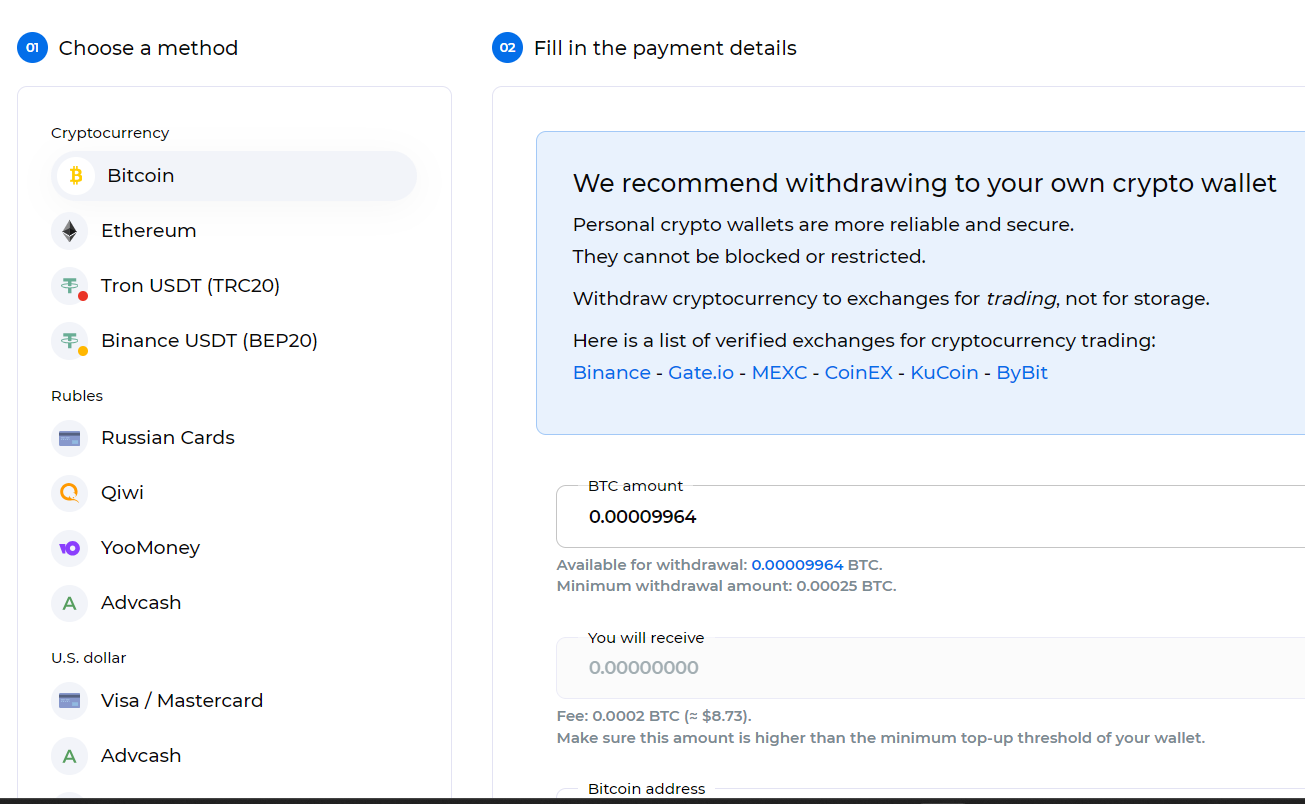
Choose your preferred payment method, enter your wallet address or similar settings for other payment methods, and you will get paid, fast.
Pro Tip: On average, it takes around 2 hours for the Bitcoin withdrawal to get settled and arrive to your wallet.
ETH, BUSD and TUSD should be even faster, and some other payment methods may take longer and need more info then simply your wallet address.
Is Kryptex Legit?
The cryptocurrency market is very big and has been profitable for many, including scammers and hackers.
That’s why you should always be cautious and only use tested and vouched mining software.
As mentioned at the beginning of this tutorial, I’ve been using Kryptex for several years and can confirm that they are fully legit.
I mine with Kryptex, my friends and family mine with Kryptex, and I’ve also used their affiliate program- we all get paid whenever we want and with full transparency.
As you can see in the following screenshot, over the last few years I’ve earned a total of 0.44956197 BTC through Kryptex, which at current prices equals $19642.28.
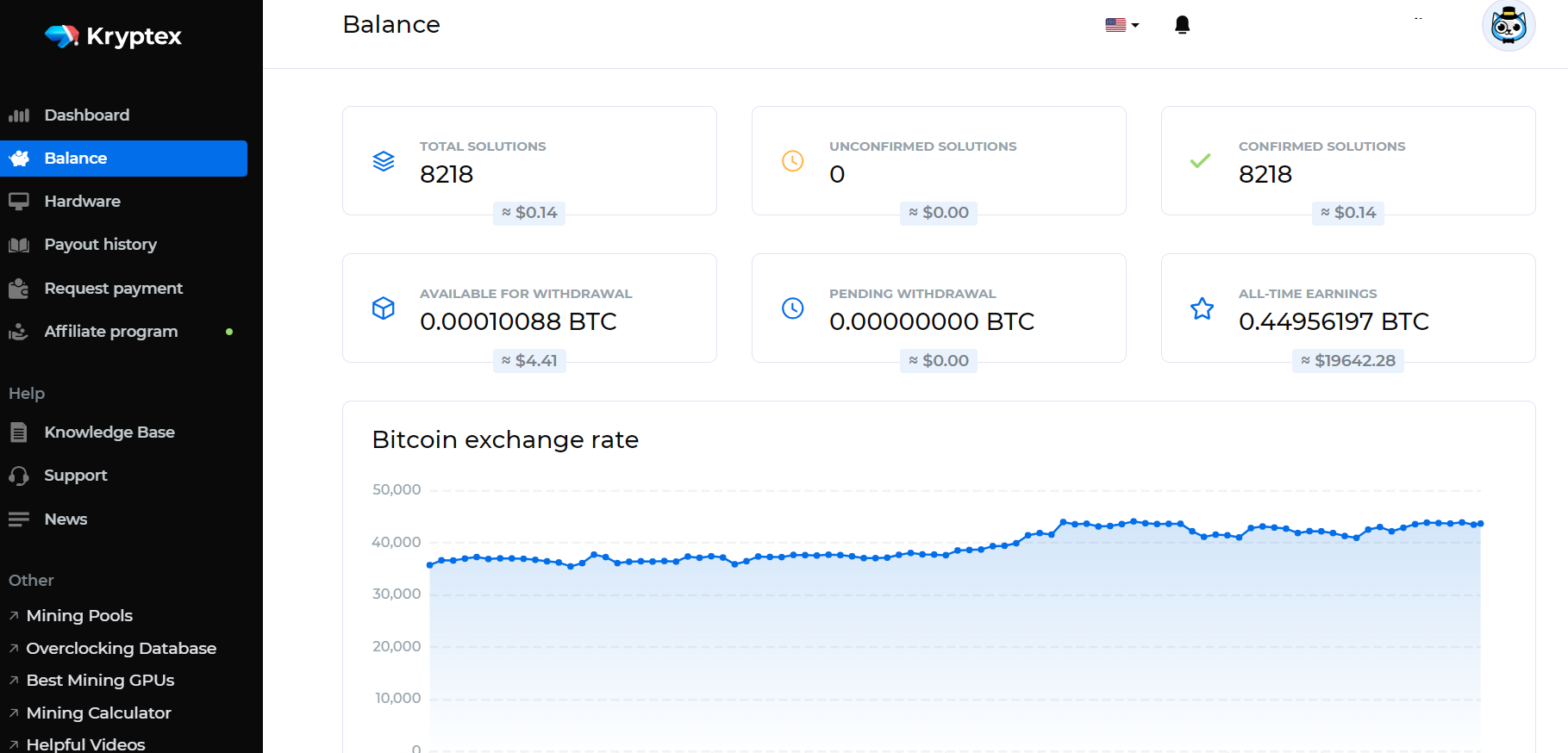
They offer support through several channels, although I only reached out to them once in all these years.
All in all, if you ask me, Kryptex is a tool that I can vouch for from all perspectives. Easy to use, highly profitable and with easy payment solutions.
Old Videos From 2019
Reviews
Kryptex has been our go tool for quite some time now. We like the ease of use and regular payments in USD via BEP-20.