WildRig Multi Review
Download NowThe WildRig Multi, as its name implies, is a neat console miner for a wide range of mining algorithms.
A list of supported algorithms is rather huge:
- sha256
- sha256csm
- sha256d
- sha256q
- sha256t
- kawpow
- aergo
- anime
- bcd
- bitcore
- 0x10
- blake2b-btcc
- blake2b-glt
- blake2s
- bmw512
- c11
- dedal
- exosis
- honeycomb
- lyra2tdc
- lyra2v2
- megabtx
- nist5
- progpow-ethercore
- progpow-sero
- progpow-veil
- quark
- wildkeccak
- and many more…
and so is the list of supported GPUs(most of the AMD and Nvidia GPUs out there).
It also works nicely on both Windows and Linux.
How to install and use Wildrig Multi on Windows
First of all, go to the official Github page and locate the latest release for Windows:

At the moment, the latest file is called “wildrig-multi-windows-0.31.3.7z”.
Download it to your PC, and unzip it with 7-Zip or your archiving tool of choice.
Once done, you should get a list of files like this:

As with many console miners, there are already lots of predefined “.bat” files to quickly get you started.
If you want to mine some coin that isn’t on the list, check the Github main page or the “help.txt” file.
Let’s say we want to mine RavenCoin(RVN):
Edit the file “start-rvn.bat” in your text editor(like Notepad or Notepad++):

Most of the things will already be configured for you, but there are at least 2 things you need to change:
“stratum+tcp://pool.woolypooly.com:55555” is the URL of your mining pool.
“RJjr1sMM2uVsiBpUN86vgbs3JnkPzwfWFD” is your RavenCoin wallet address.
“test” is the worker’s name and can be anything.
“x” is your password and for most mining pools can stay as is.
Save the “start-rvn.bat” file, then double-click on it to run it.
If everything is okay, the WildRig Multi will start mining RavenCoin for you:
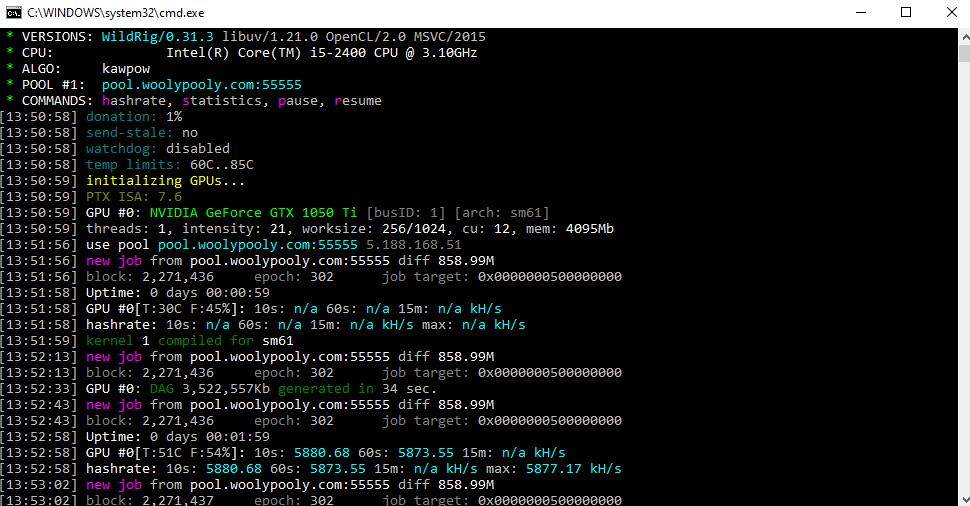
WildRig Multi Gallery
Reviews
Probably a console miner with the biggest support of algorithms out there.




