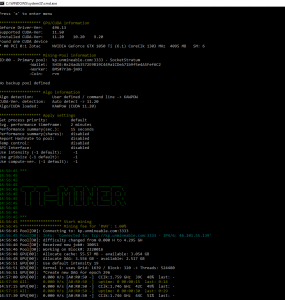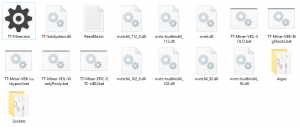TT-Miner Review
Download NowTT-Miner is a popular console mining software that can mine various algorithms.
Setup is rather easy and can be accomplished in a few minutes.
TT-Miner supports the following algorithms and coins:
- Ethash(Ethereum, Musicoin, Expanse…)
- ETCHash(ETC)
- ProgPoW(Hora, Epic, BCI…)
- MTP(Zcoin, Tecra, JemCash…)
- KawPoW(Raven, Zelantus)
- UBQhash(UBIQ)
The current version of TT-Miner supports the following CUDA: 9.2, 10.0, 10.1, 10.2, and 11.0.
How to install and run TT-Miner on Windows
First, download the latest TT-Miner version.
If the link doesn’t work for any reason, check the official Bitcointalk thread for the latest TT-Miner links.
Once on your PC, unpack the file called: “TT-Miner.zip”.
The contents of it should look something like this when unpacked:
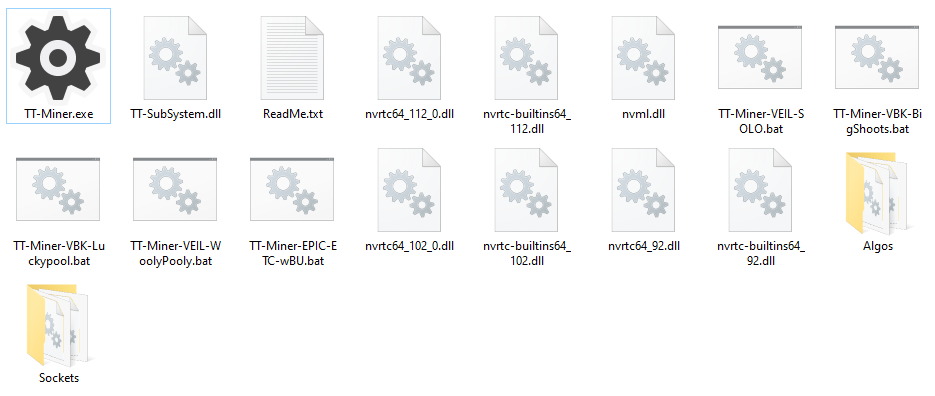
There are no predefined runnable “.bat” files, so we will need to create our own.
You can use any name, I will be using “test.bat”.
Create your “.bat” file and edit it in your plain text editor of choice, like Notepad++ or Notepad.
The command should be in the following format:
TT-Miner.exe -A PROGPOW -P YOUR_WALLET.YOUR_WORKER@POOL_SERVER:POOL_PORT
You can use any pool and wallet of your choice, I will be using unMineable, and more specifically will be mining SHIB.
Just make sure that you get the correct details from your mining pool, and be sure you use the proper wallet.
If you want to try mining with unMineable as well, definitely check this guide.
In the end, my instructions look pretty much the same as for mining SHIB with NBMiner, it’s just the different miner app being used:
TT-Miner.exe -a kawpow -o stratum+tcp://kp.unmineable.com:3333 -u SHIB:0x24adA3572E9B19C449a1CDeA71b9f5e4A5Fef6C2.BMS#7r3m-jm91 -log
Save the “.bat” file you just created, then double-click on it to run it.
If everything is good, your TT-Miner experience can start:
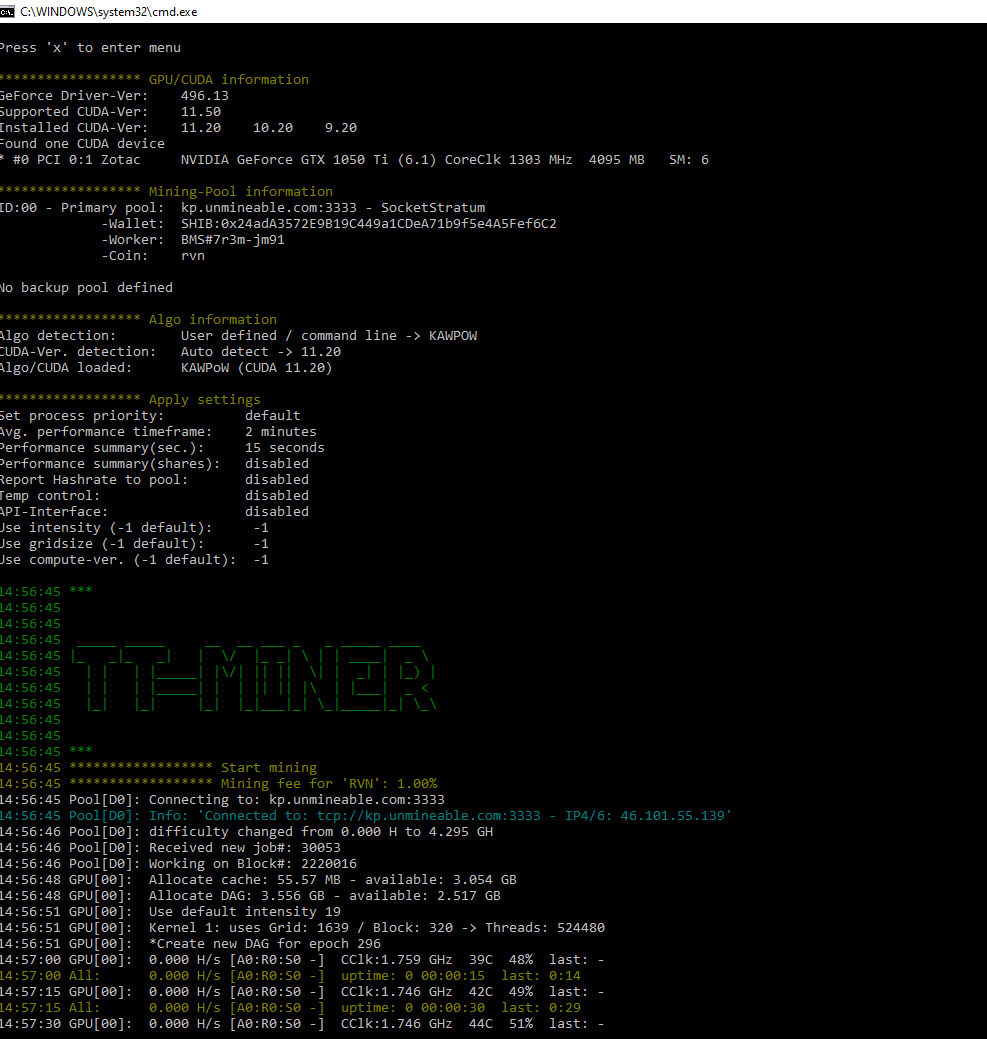
Reviews
Works good for us with unMineable, but lolMiner gives us slightly higher performance.