SRBMiner Review
Download NowSRBMiner is a rather popular console miner for lots of CPUs and AMD GPUs.
Unfortunately, it doesn’t work with Nvidia GPUs but can be used on both Windows and Linux.
Some of the notable features of SRBMiner:
- Works on 64-bit Windows and Linux
- Supports most AMD GPUs(RX 6500/6700/6800/6900, RX 5300/5400/5500/5600/5700, VEGA 56/64/FE/VII, RX 460/470/480/550/560/570/580/590, R9 285/285X/380/380X, R9 290/290X, R9 Fury/Nano
- Lots of mining algorithms to mine with a CPU(balloon_zentoshi, cosa, cpupower, curvehash, ghostrider, minotaur, minotaurX, panthera, randomarq, randomepic, randomgrft, randomhash2, randomkeva, randoml, randomsfx, randomwow, randomx, randomxl, randomyada, scryptn2, xdag, yescryptr16, yescryptr32, yescryptr8, yespower, yespower2b, yespowerarwn, yespoweric, yespoweriots, yespoweritc, yespowerlitb, yespowerltncg, yespowermgpc, yespowerr16, yespowerres, yespowersugar, yespowertide, yespowerurx
- And lots of mining algorithms to dual mine with CPU and GPU(0x10, argon2d_16000, argon2d_dynamic, argon2id_chukwa, argon2id_chukwa2, argon2id_ninja, autolykos2, blake2b, blake2s, blake3_alephium, circcash, cryptonight_ccx, cryptonight_gpu, cryptonight_talleo, cryptonight_turtle, cryptonight_upx, cryptonight_xhv, dynamo, etchash, ethash, firopow, heavyhash, k12, kawpow, keccak, lyra2v2_webchain, phi5, progpow_epic, progpow_sero, progpow_veil, progpow_veriblock, progpow_zano, sha3d, ubqhash, verthash, verushash, yescrypt
- monitoring GPU temperature, with an automatic halt on overheating
- auto restart on too many rejected shares
- AMD GPU switch to compute mode
- can mine up to 4 different algorithms simultaneously
- auto restart on GPU error
- ….
How to install SRBMiner on Windows
Go to the official Github page of SRBMiner and locate the latest version:
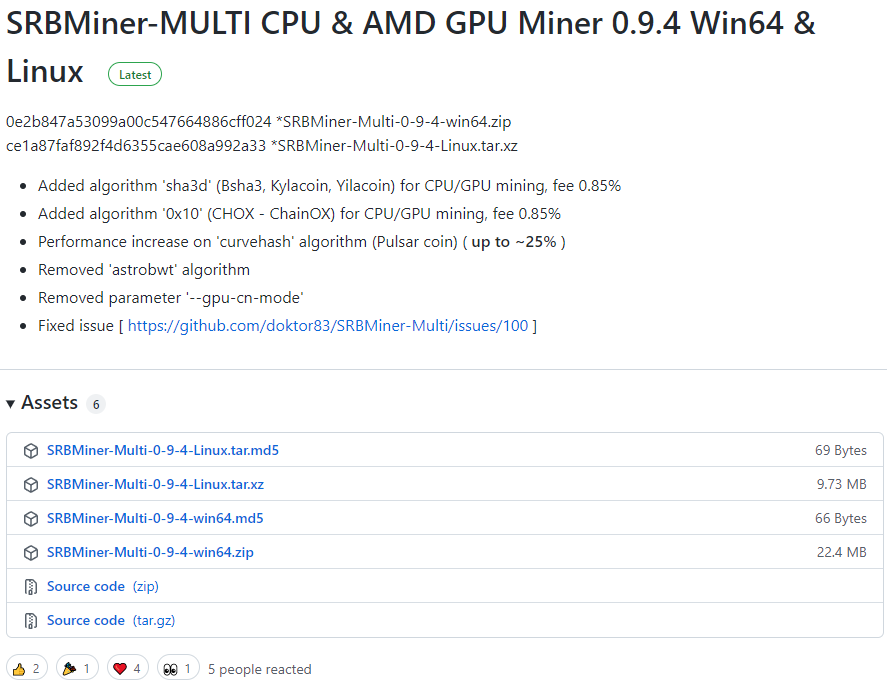
Since we are installing it on Windows, download the file called “SRBMiner-Multi-0-9-4-win64.zip”.
If you get a warning in Chrome, click the little up arrow, and then on “Keep”:
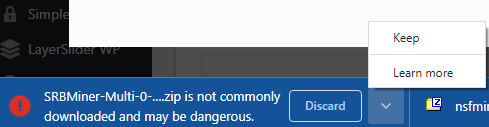
Then extract the downloaded zip file and enter it.
If everything is okay, you should receive a file list like this:
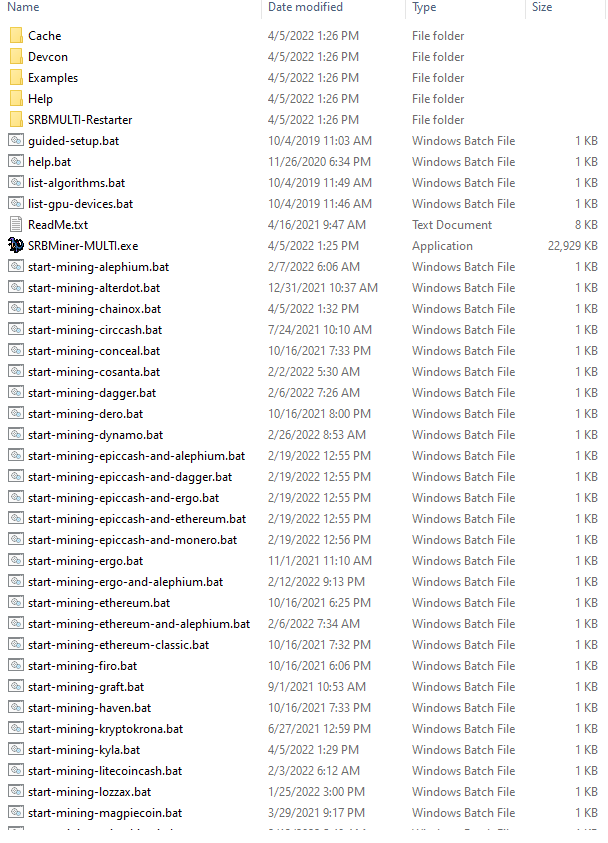
As you can see, we have a bunch of predefined “.bat” files that can be used to get you started quickly.
Few of them are there as helpers, and aren’t used for mining:
- guided-setup.bat- basically a wizard to get you started
- help.bat- a list of commands if you want to learn more thoroughly
- list-algorithms.bat- a list of all supported mining algorithms, as well their fee in SRBMiner
- list-gpu-devices.bat- a list of all GPUs in your system(only if AMD)
Of the above, I think the “guided-setup.bat” file is most interesting, but for the simplicity of these instructions, I’ll be mining Monero.
Open the file called “start-mining-monero.bat” in your text editor of choice, like Notepad or Notepad++, and you should get something like this:

As you can see, all of the commands are already configured for us.
There are two things to change though, so you mine for your own mining operation:
- de.monero.herominers.com:1111 – represents the mining pool you’re mining through. If you want to mine with herominers.com, then you can leave it as is. Otherwise, get the pool URL from your mining pool and enter it instead.
- 4A5hJyu2FvuM2azexYssHW2odrNCNWVqLLmzCowrA57xGJLNufXfzVgcMpAy3YWpzZSAPALhVH4Ed7xo6RZYyw2bUtbm12g – represents the Monero wallet that earnings will go to. If you don’t already have one, take a look at my crypto wallets choices, or use your exchange or any platform that supports Monero wallets. Just make sure you use your own wallet, so you can collect the earnings.
Save the “start-mining-monero.bat” file with your pool address and wallet address, then double-click on it to run it.
If everything is okay, SRBMiner will recognize your CPU and start mining:
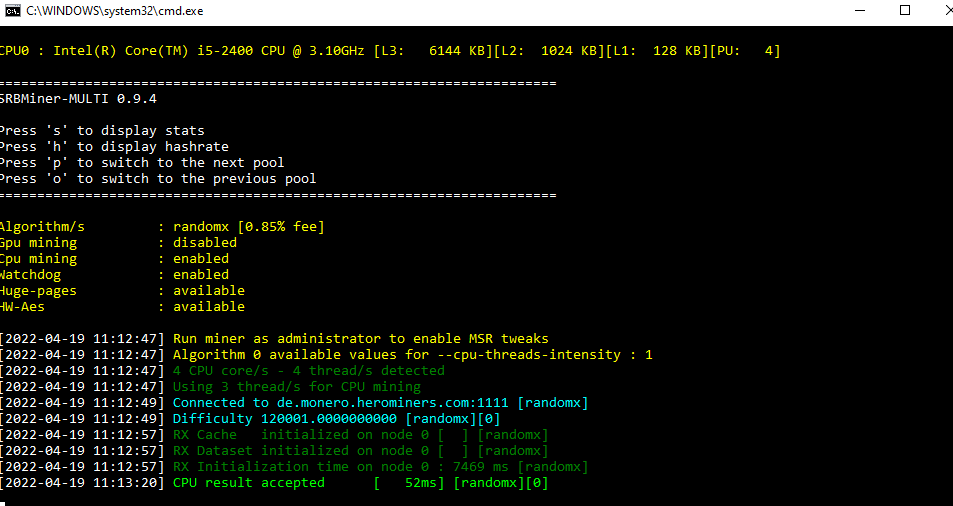
As you can see, mining with SRBMiner is rather easy.
The process of mining with AMD GPUs is rather the same, just pick the “.bat” file corresponding to the coin you’d like to mine, change the pool and wallet address to your own, save the “.bat” file and double-click on it to run it.
SRBMiner Gallery
Reviews
NO.1 miner software!




