PhoenixMiner Review
Download NowPhoenixMiner is a highly effective console miner for Windows and Linux operating systems.
This mining software is used to mine Ethereum and Ethash powered cryptocurrencies, and has cool options like memory straps and GPU freeze monitoring.
While PhoenixMiner can be used to mine only via the Ethash algorithm, you can use a pool like unMineable, which will enable you to mine more than 50 very popular coins(like SHIB, CHZ, HOT, MATIC, and many others).
How to set up and start using PhoenixMiner on Windows
Download PhoenixMiner from Github
First, go to the Github page of PhoenixMiner and download the package that suits you best.
For Windows, look for something like “PhoenixMiner_5.8c_Windows.zip”, which is the latest version at the moment.
If you come to this article in a while, pick the latest version(could be something like “PhoenixMiner_5.9c_Windows.zip” or “PhoenixMiner_6.0c_Windows.zip”.
There’s also a date for each version(this one is from 2021-10-24 10:08 5.1M), so it should be rather easy to identify the latest version.
It is possible that Google Chrome will block it, so be sure to go to your downloads and allow it:
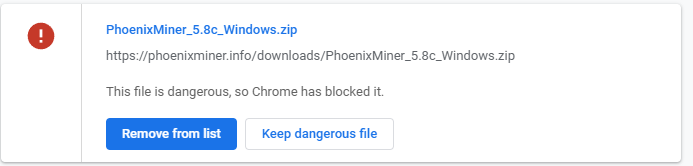
Of course, since you actually want to mine, this file is safe. The prevention implemented by Chrome and Windows Defender is there to prevent hackers from mining on your PC.
Which brings us to the next requirement needed to set up the PhoenixMiner:
Disable Windows Defender
Go to Windows Security -> Virus & Threat Protection -> Manage Settings and disable the “Real-time protection”.
You can later go back and turn it on, but for now, keep it deactivated so you can set up the miner:
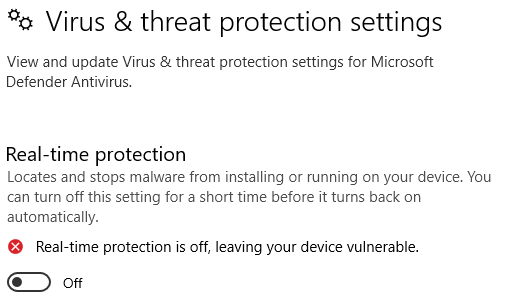
Unpack the PhoenixMiner files
Extract the zip file that you just downloaded.
Once done it should look something like this:
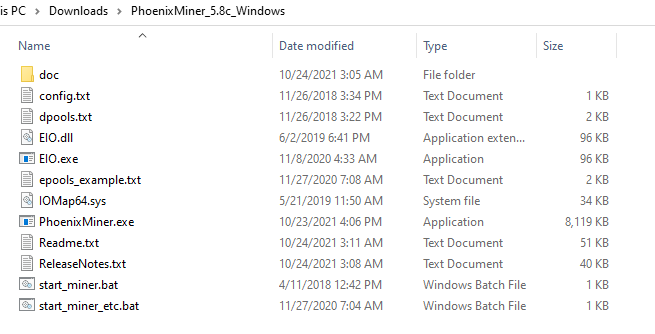
Edit the PhoenixMiner config file
(note- here are the config files for all coins supported by unMineable)
Right-click the “start_miner.bat” file and click on “Edit”, which should open this file for you in Notepad:
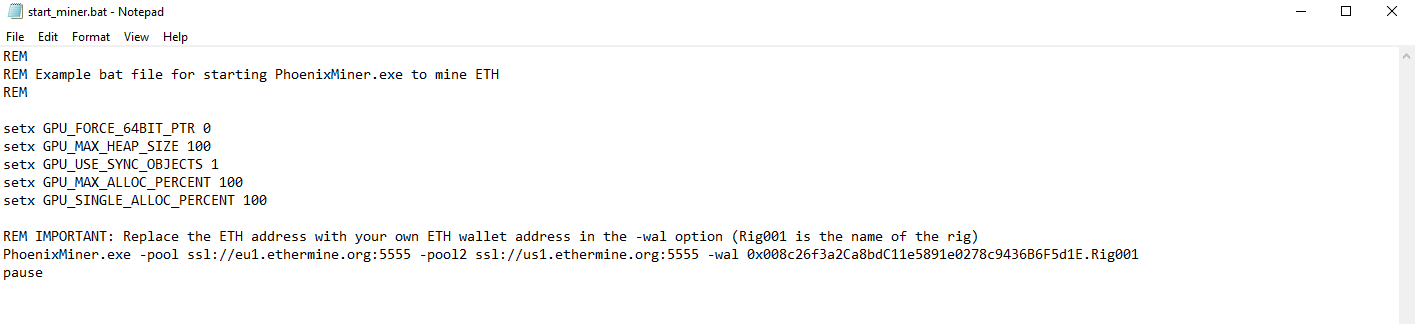
You can use any settings and pools as you may like, however in this tutorial I’ll be mining SHIB via unMineable.
Of course, this same tutorial can be used to mine any coin on unMineable, just be sure to use the correct wallet address.
Change the pool address
Replace:
ssl://eu1.ethermine.org:5555
With:
ethash.unmineable.com:3333
(if you want to mine ETH and convert to SHIB, this requires a GPU with at least 6GB of VRAM) or:
With:
etchash.unmineable.com:3333
(if you want to mine ETC and convert to SHIB, this requires a GPU with at least 3GB of VRAM).
Remove:
-pool2 ssl://us1.ethermine.org:5555
Change the wallet, coin, and name of your mining rig
Replace:
-wal 0x008c26f3a2Ca8bdC11e5891e0278c9436B6F5d1E.Rig001
With:
COIN:YOURADDRESS.WORKER_NAME#OPTIONAL_REF_CODE
Instead of “COIN”, you should use the symbol of the coin you’d like to mine(in our case “SHIB”).
In place of “YOURADDRESS”, use your wallet address(in our case “0x24adA3572E9B19C449a1CDeA71b9f5e4A5Fef6C2”).
Replace “WORKER_NAME” with the name of your rig(this can be anything, in our case it’s “BMS”, which stands for “Bitcoin Mining Software”).
“#OPTIONAL_REF_CODE” can be either removed, or you can use my referral code to save 0.25% on mining fees.
This fee is actually taken from unMineable, so it’s a win-win situation for both of us.
In the end, your instructions should look like this:
PhoenixMiner.exe -pool etchash.unmineable.com:3333 -wal SHIB:0x24adA3572E9B19C449a1CDeA71b9f5e4A5Fef6C2.BMS#7r3m-jm91 -pass x
In the end, your file should look like this(just with your own wallet, coin, worker name, and desired coin to mine):
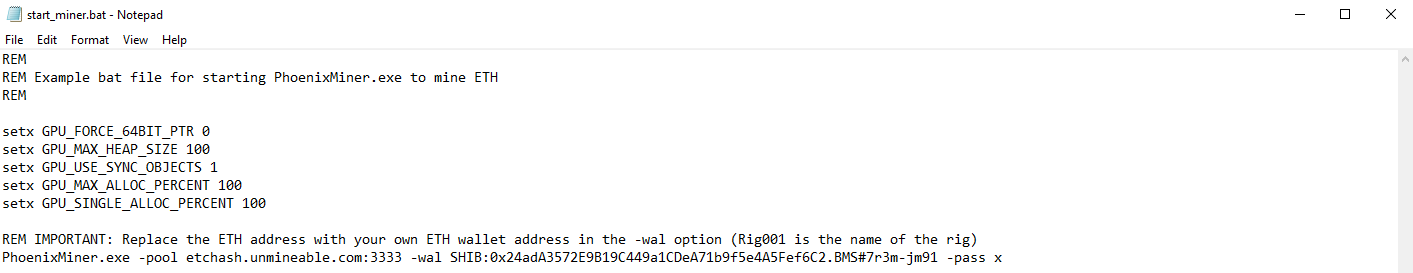
Click on “File” in Notepad, then “Save”:
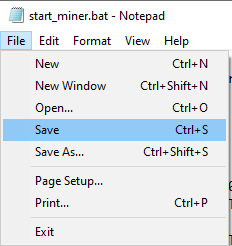
Close the file, then double-click the “start_miner.bat” file to run it.
If everything is good, you should see a screen like this, which means that the PhoenixMiner is now successfully mining from your PC:
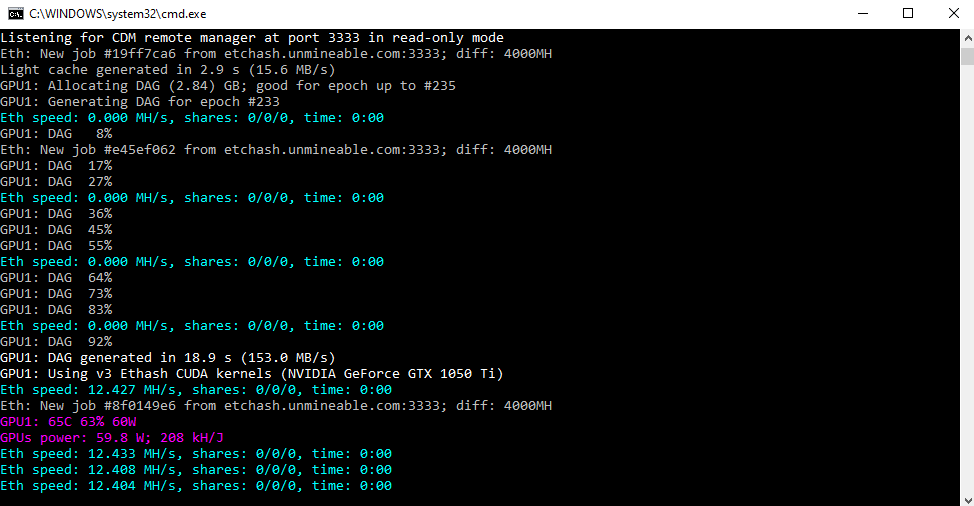
How to set up and start using PhoenixMiner on Linux
(coming soon)
