NBMiner Review
Download NowNBMiner is another stable console miner that can be used to mine with either AMD or Nvidia graphics cards.
Another reason why I really like this mining software is that it can be used with unMineable.
If you don’t already know it, unMineable can be used to mine various coins that otherwise aren’t mineable(like SHIB, DOGE, PanCake Swap, SafeMoon, and Chiliz).
It’s optimized fairly well for mining performance with modern GPUs, as well for a stable electricity power consumption.
Sounds good? Here’s how you can use it:
How to install and configure NBMiner
Download NBMiner from Github
The latest NBMiner files can be found on their official Github page.
Once there, locate the release with the “latest” tag:

For Windows, download the file called “NBMiner_40.1_Win.zip”.
Temporarily disable Windows Defender(and other anti-malware software you may have active on your PC)
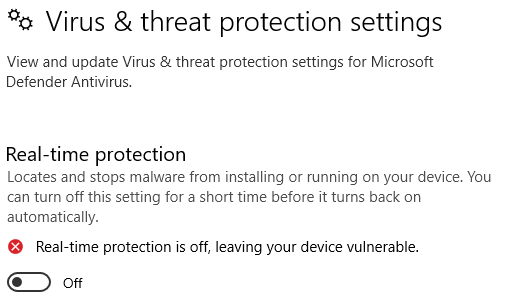
Don’t worry. Most of the mining software will raise a security question on Windows.
This is because hackers often try adding the mining software on your PC, so they can mine with your hardware and send the mined funds to their own wallet.
But in this case, we’re willingly downloading the mining software to mine for ourselves, so all is good.
Unpack the NBMiner files
Once you downloaded the NBMiner package to your PC, locate it under your downloads folder, and unpack it with an archiving tool of your choice(WinZip, WinRar, 7-Zip, or even the native Windows 10 tool for unzipping should work).
Once done, you should get a folder named “NBMiner_Win” or similar. Open it, and you should see a file structure like this:

Setup the config file
(note- here are the config files for all coins supported by unMineable)
Once in the NBMiner folder, create a new file called “start.bat” and open it in Notepad or your text editor of choice.
What goes into this file depends on which GPU you have.
If your GPU has 6GB or more:
nbminer.exe -a ethash -o stratum+tcp://ethash.unmineable.com:3333 -u COIN:YOURADDRESS.WORKER_NAME#REFCODE -log pause
If your GPU has 3GB or more:
nbminer.exe -a etchash -o stratum+tcp://etchash.unmineable.com:3333 -u COIN:YOURADDRESS.WORKER_NAME#REFCODE -log pause
Change the mining instructions so they reflect the coin, address, and worker name of your own
- Instead of “COIN”, use the symbol of the coin you would like to be paid in. This can be any coin supported by unMineable(or the pool of your choice), in my case I’ll be mining Shiba Inu, for which the symbol is “SHIB”.
- Change “YOURADDRESS” to the address of your wallet. This can be any supported wallet, like MetaMask or TrustWallet.
- Change “WORKER_NAME” to anything you’d like, it’s a required parameter, but can be anything you like. In this case, I’ll be using BMS(which stands for Bitcoin Mining Software).
- Use “#7r3m-jm91” instead of “#REFCODE” if you want to save 0.25% on fees, or simply leave it out if you don’t.
Once you make the changes as described above, save your file “start.bat”.
Here is how my code looks after the changes:
6GB or more:
nbminer.exe -a ethash -o stratum+tcp://ethash.unmineable.com:3333 -u SHIB:0x24adA3572E9B19C449a1CDeA71b9f5e4A5Fef6C2.BMS#7r3m-jm91 -log pause
3GB or more:
nbminer.exe -a etchash -o stratum+tcp://etchash.unmineable.com:3333 -u SHIB:0x24adA3572E9B19C449a1CDeA71b9f5e4A5Fef6C2.BMS#7r3m-jm91 -log pause
Be sure that the “pause” instruction is on a separate line if you copy/paste from above, otherwise, the window will open and close, and won’t start mining.
Run the NBMiner
If everything is good, the last thing you need to do is start the NBMiner.
Simply locate and double click the file you just created(start.bat).
The console miner should start, and after some initial checks, the mining process will follow:

