T-Rex Review
Download NowT-Rex is another popular cryptocurrency mining software.
It’s a popular console miner that can be used for mining through unMineable.
T-Rex supports Ethash, Kawpow, Octopus, Autolykos2, MTP, Firopow, and Progpow.
It can also be integrated via API, which is something I will write about in the future.
For now, let’s see how we can install and start using T-Rex
Temporarily disable your antivirus real-time protection
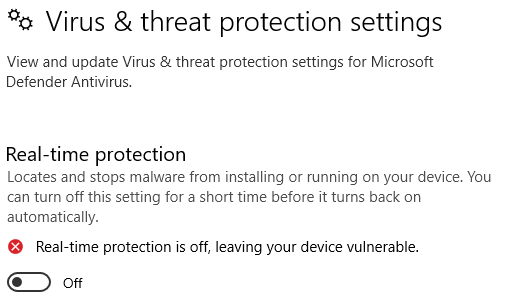
Download the T-Rex package
Go to their homepage, and click on “Download” under Windows:

Locate the package in your downloads folder(in this case, it is named “t-rex-0.24.7-win.zip”).
Right-click on it, and unzip it using your favorite archiving manager(I’m using 7-Zip, but any will do, as long as you can unpack it).
Once done, it should look like this:

Create the instructions file
(note- here are the config files for all coins supported by unMineable)
Create a file called “start.bat”, in the same folder where the “t-rex.exe” file is located.
Right-click on the file “start.bat” and click on “Edit” to open the file in Notepad or your text editor of choice.
If you have a card with 6GB or more of VRAM, add the following instructions:
t-rex.exe -a ethash -o ethash.unmineable.com:3333 -u COIN:YOURADDRESS.WORKER_NAME#REFCODE -p x pause
Otherwise, for cards with 3GB or 4GB of VRAM, add these instructions:
t-rex.exe -a etchash -o etchash.unmineable.com:3333 -u COIN:YOURADDRESS.WORKER_NAME#REFCODE -p x pause
either way, make sure that “pause” is on a separate line in your text editor.
Update your coin and wallet details
While still in your editor, you need to change a few basic parameters, in order to make T-Rex actually mine for you:
- COIN should be changed with the coin you want to mine. It can be any coin supported by unMineable, such as CHZ, BTC, DOGE, or LTC(there are more than 50 of them). In this case, I’ll be mining SHIB.
- YOURADDRESS will be the address of your wallet. Make sure that your wallet is on the same network, as your payout network set in unMineable.
- WORKER_NAME can be anything, just use anything that works for you.
- REFCODE is optional, but if you use the referral code “7r3m-jm91”, it will save you 0.25% in fees.
In the end, it should look like this(just use your own details please):
6GB cards:
t-rex.exe -a ethash -o ethash.unmineable.com:3333 -u SHIB:0x24adA3572E9B19C449a1CDeA71b9f5e4A5Fef6C2.BMS#7r3m-jm91 -p x pause
3GB cards:
t-rex.exe -a etchash -o etchash.unmineable.com:3333 -u SHIB:0x24adA3572E9B19C449a1CDeA71b9f5e4A5Fef6C2.BMS#7r3m-jm91 -p x pause
Save the file in your text editor, after which you can close it.
Go back to the folder where the “start.bat” file is located and double-click it to start the T-Rex miner.
If everything is good, the console miner should start, blink for a few seconds showing your instructions, after which the process of connecting and mining should start:

As you can see, installing and configuring T-Rex is a rather quick task, that can power your mining operation on Windows or Linux.
Be sure to check the other mining software for unMineable as well, and also our pick of GUI miners, and start mining using the most profitable and easy solution for you.
