Nanominer Review
Download NowNanominer is a cryptocurrency mining software with support for different mining algorithms.
It supports various AMD and Nvidia GPUs as well as various CPUs and works on both Windows and Linux.
Nanominer supports these algorithms:
- Ethash(Ethereum, Dubaicoin, Callisto)
- Etchash(EthereumClassic)
- RandomX(Monero)
- KawPow(Ravencoin)
- FiroPow(FIRO)
- Verthash(VertCoin)
- Ubqhash(Ubiq)
- Autolykos2(Ergo)
- Octopus
Nanominer also supports dual mining and multiple device mining, with separate parameters.
How to install and use Nanominer on Windows
Go to the official website of Nanominer and download the latest version for Windows:

If you get an error in Chrome or your browser of choice, you will need to allow it:

Click the upper arrow on the right, then on “Keep”.
This should place the “nanominer-windows-3.6.0.zip” file in your downloads folder.
Extract it and you should get a folder with all Nanominer files:
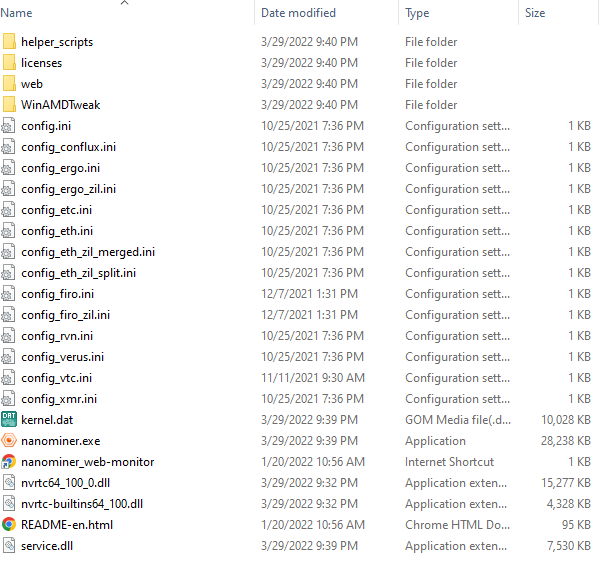
While there are no predefined runnable(.bat) files, there is a pretty big “README-en.html” file, which you can read to learn more about Nanominer and its commands.
Unlike most other mining software for Windows, Nanominer uses config files in “.ini” format.
By default, Nanominer will mine Ethereum.
For this, you just need to specify your wallet address in “config.ini”, and you can start the “nanominer.exe” file.
But if you need to use parameters, like which coin to mine and on which pool, then you should both utilize the config file for that coin, as well create a “.bat” file for easier use.
Let’s say we want to mine Ethereum through Nanopool.
Open the “config_eth.ini” file and add content like this:
wallet = 0xffffffffffffffffffffffffffffffffffffffff rigName = rig1 pool1 = eth-eu1.nanopool.org:9999
Replace “0xffffffffffffffffffffffffffffffffffffffff” with your Ethereum wallet address.
Pick a name for your rig and put it instead of “rig1”.
If you want to mine at a different pool, use it instead of “eth-eu1.nanopool.org:9999”.
In the end, it should look like this:
wallet = 0x24adA3572E9B19C449a1CDeA71b9f5e4A5Fef6C2 rigName = BitcoinMiningSoftware pool1 = eth-eu1.nanopool.org:9999
But be sure to use your own wallet.
Once done, save the “config_eth.ini” file and close it.
Now create a new “.bat” file in the same folder.
You can name it however you want.
I will be naming it “mineeth.bat”.
After creating it, edit it and enter the following:
nanominer.exe config_eth.ini
Since we have a config file with this miner, that’s all of the commands we need to mine Ethereum.
Our wallet, rig name and pool are already saved in the “config_eth.ini” file.
Save the “mineeth.bat” file, and double-click on it to run it.
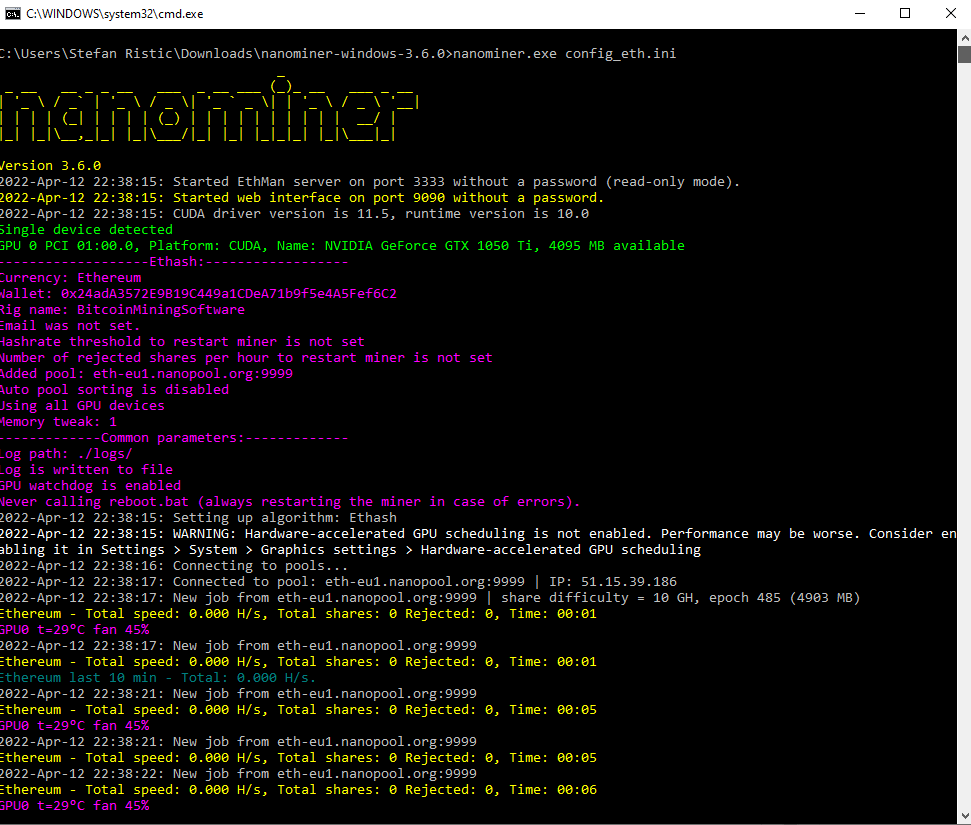
If everything is alright, Nanominer will start mining for you.
It’s a nice tool with plenty of parameters and coins supported, so I suggest you to check the readme file.



