miniZ Review
Download NowminiZ is an easy-to-use console miner for Windows and Linux.
Besides the standard console, it also comes with a web-based GUI which you can use to monitor your mining stats.
Some of the notable features of miniZ:
- supports various algorithms and their variants(Equihash, Zhash, ZelHash, BeamHash III, Equihash Heavy, KawPow, Ethash…)
- works with most mining pools out there
- can be used to mine cryptocurrency on Windows and Linux
- supports most GPU architectures(Turing, Kepler, Pascal, Maxwell…)
- some coins can be mined with as low as 1GB of VRAM

How to install and run miniZ on Windows
To download the latest miniZ version for Windows, go to the official downloads page.
Once there, locate the Windows version and click the download button:

You should get a file called “miniZ_v1.8z_win-x64.zip” or similar(depending on the current version at the time of reading).
Use your archiving tool of choice to extract the zip file(like WinZip or 7-Zip), and use the password “miniZ” if asked.
If your antivirus software complains, make an exclusion, and allow miniZ on your PC.
Once done, you should have something like this:
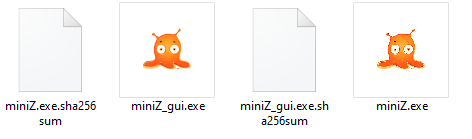
While this is enough to start, I also recommend you download the Windows .bat files from the same downloads page, as it will make it easier for you to start mining.
You should receive a file called “miniZ_batfiles.zip”. Extract the files again in the same folder.
Once you extract and move the .bat files into the same folder, your folder should look like this:
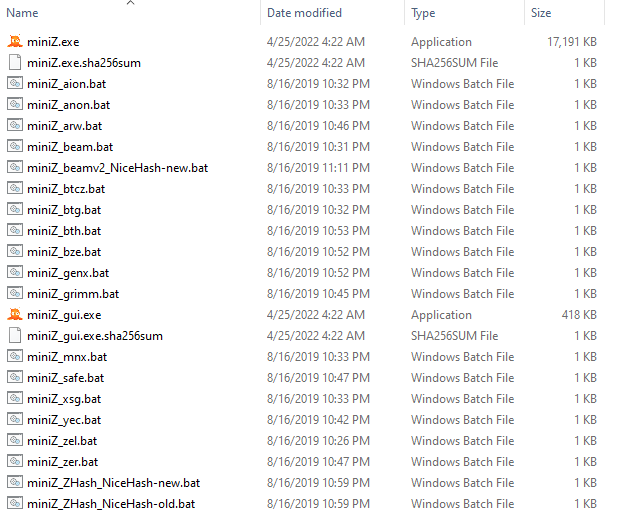
Awesome!
As you can see, there are predefined .bat files for almost any coin that’s available to mine with miniZ.
For the sake of this tutorial, let’s say we want to mine BTG(Bitcoin Gold).
Edit the file “miniZ_btg.bat” in Notepad, Notepad++ or similar:

If you have an account with suprnova.cc, use that instead of “YourUsername”, and choose any name for your worker instead of “Worker”.
Once done, hit save and close the file.
But according to Suprnova, you don’t even need an account to mine with them.
You can mine directly to your wallet by using “-u WALLET_ADDRESS” as the username – no need to register on the pool!
Let’s try that.
Instead of “YourUsername”, add your BTG wallet. And name the “Worker” however you want.
My BTG wallet address is GfPTh3hGbCLJAGDWSJpUiqD8V8V82RYFSC(make sure you use your own), and I’ll name the worker “BMS”.
So in the end, my instruction file looks like this:

Save the “miniZ_btg.bat” file, then double click on it to run it.
If everything is okay, the miniZ miner should start mining for you.
You may also get a prompt from your firewall, in which case you should click on “Allow access”:
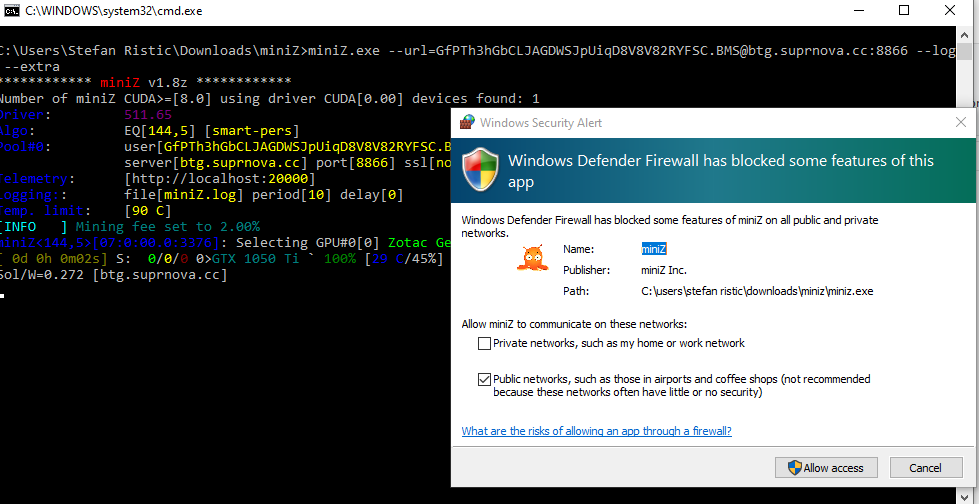
And that’s about it, the miniZ mining software will start mining crypto for you:

As you can see, mining with miniZ isn’t hard nor very different from mining with other console miners.
But miniZ comes with one additional feature called “Telemetry”.
It’s basically a web-based GUI that you can use to monitor your crypto mining.
Take a look at the top of the console, and you will see something like this:
![]()
Copy or type the URL and paste it into your internet browser(http://localhost:20000/), and voila:

By using that URL, you can monitor your stats in a nice GUI environment!







