EasyMiner Review
Download NowEasyMiner is indeed easy to use and operate while mining Bitcoin or Litecoin.
As soon as installed, it creates a Litecoin wallet and starts mining Litecoin in the “MoneyMaker” mode.
Although a mining app for Windows, EasyMiner supports ASIC machines as well.
GPU mining and CPU mining are also supported.
It consists of a graphical user interface(GUI), which allows you to control CCminer, CUDAMiner, minerd(CPU), or CGMiner.
EasyMiner also comes with additional security layers, claiming that malicious takes on miners’ wallets or hardware are impossible.
This is thanks to the “NHIL protocol”, which translates to Network Hardware ID Layer.
Basically, each miner is tagged by a unique hardware ID, on which you can read more here.
Everything can be configured according to your needs, but for a quick start, you can use the “MoneyMaker” mode, which will automatically generate a Litecoin wallet for you and start mining.
How to install EasyMiner on Windows
Head over to their website and go to the downloads page.

Click on any mirror, and download the EasyMiner files.
You should receive an executable file called “EasyMiner_Setup.exe”, which you can run by double-clicking on it.
Click yes if asked to download additional files.
Click on next a few times and the installation and download should start:
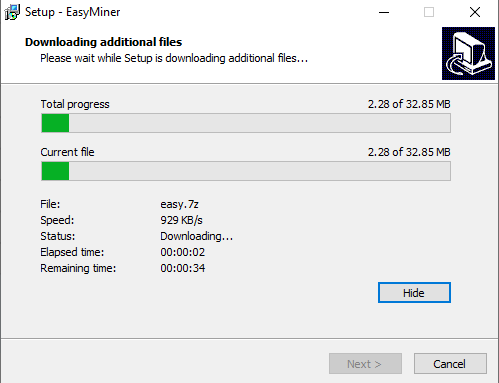
Once it’s done, click on “Finish”.
The program should start automatically, with a kind of annoying amount of new windows.
But don’t let that discourage you.

The first thing you can do is read the terms of the agreement, and click on “OK & ENTER” if you do.
There’s even a chat feature, where you can connect with more experienced miners who might help you get started:

I’ll go to “No” for now, but you can explore the option or later change the setting.
The next logical step is the creation of a wallet.
Here you can create a free Litecoin wallet by using the step 1 ability or enter your already existing Litecoin wallet in step 2.
If you click to generate a new wallet, it will open a wallet website in the new tab, and ask you to move your mouse randomly until a random wallet is generated.
Your wallet will consist of private(SECRET) and public(SHARE) parts.
The public is used to share your LTC address with others, so they can send you a payment.
A private one must be kept secret, as anyone who knows it can access your wallet at any time.

Once done, EasyMiner should recognize and take this address automatically, but if not, you can copy/paste your Litecoin wallet address into the step 2 box.
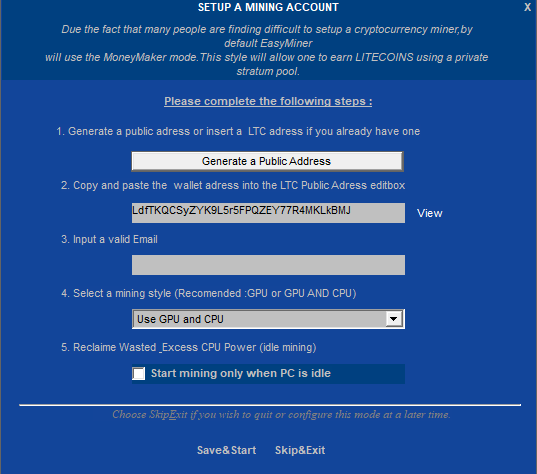
Apparently, you also have to enter your email address.
For some in crypto, it may be a privacy concern, but you can always use a new random email.
Select whether you want to mine with CPU, GPU, or both.
And then in step five decide if you want to mine all the time or only when your PC is idle.
Save & Start can be clicked once you are ready :)
You’ll even get a small LTC reward:
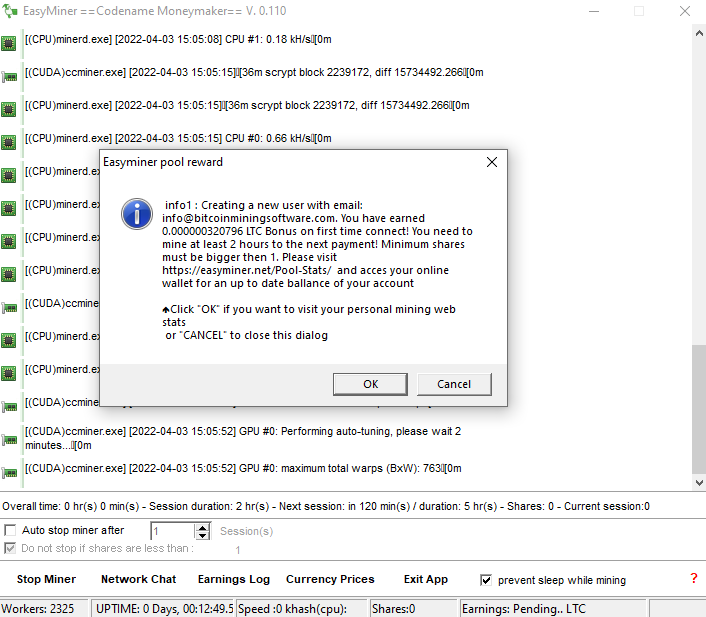
but you may also get a warning from Windows Defender or your antivirus software of choice:

This is a false positive since we’re intentionally installing easyminer.exe to mine for ourselves, so you can click on “Allow on device” and whitelist it.
And that’s about it :) From this point, EasyMiner should be mining on your PC.




