CMiner Review
Download NowCMiner is a neat little tool for mining coins based on Ethash(of which the most popular is certainly Ethereum).
This mining software works with nVidia GPUs only, but it mines pretty well.
Besides Windows and Linux, CMiner can be used with HiveOs, and also connected to Nicehash.
Notable properties of CMiner:
- only nVidia GPUs, Pascal architecture, or newer
- Cuda 8 and onwards compatibility
- no writing or reading from a hard disk, for enhanced security
- easy to install and use
- works on Windows, Linux, and HiveOS
- GPU selection
- Etchash mining
- LHR GPU unlocking
How to install and use CMiner on Windows
First, go to the official Github page and download the latest version of CMiner for Windows:

You should get a folder called: “CMiner_21.12.15” or similar depending on the current version, and it should look like this:

It’s always a good idea to read the “readme.txt” file when provided.
Anyway, you will see nine .bat files, and if you use one of those pools, you can edit the specific file and update it with your wallet address.
But my favorite mining pool is unMineable, so I’ll write how you can use it instead.
Create a new file with any name, mine will be called: “unmineable.bat”.
Open it for editing in Notepad++, Notepad, or a similar text editor.
Let’s say I want to mine Polygon(MATIC) through unMineable.
And since I have a 3GB card at the moment, I want to mine on ETC pool, and not ETH:
CMiner.exe --server etchash.unmineable.com:3333 --wallet MATIC:0x24adA3572E9B19C449a1CDeA71b9f5e4A5Fef6C2.MATICWORKER#l84c-aelo --algo etc
- etchash.unmineable.com:3333 stands for the unMineable pool address, you can use your own pool address
- MATIC: stands for the coin you’d like to mine
- 0x24adA3572E9B19C449a1CDeA71b9f5e4A5Fef6C2 is my MATIC wallet(use your own!)
- MATICWORKER is the name of the miner in unMineable stats, can be anything
- #l84c-aelo is my referral code, use it if you want a 0.25% discount on mining fees
- –algo etc is a command that switches CMiner from Ethash to Etchash mining mod
If you don’t want to use unMineable, then any pool should work.
You can check some of the predefined .bat files, or follow the instructions from your favorite mining pool.
If you for example want to mine with ethermine pool, you can use the: “1_Eth-ethermine.bat” file:
CMiner.exe --server asia1.ethermine.org:4444 --wallet 0xcbce80ca5f93604ede406a951d14f390c48d1fbd --worker CMiner
- asia1.ethermine.org:4444 is the pool address
- 0xcbce80ca5f93604ede406a951d14f390c48d1fbd is the wallet address(use your own)
- in –worker CMiner, CMiner is the name of the worker, and you can set it to anything or leave it as is
Once you create or edit your .bat file, save it, and then double-click on it to run it.
If everything is okay, CMiner will start mining for you:
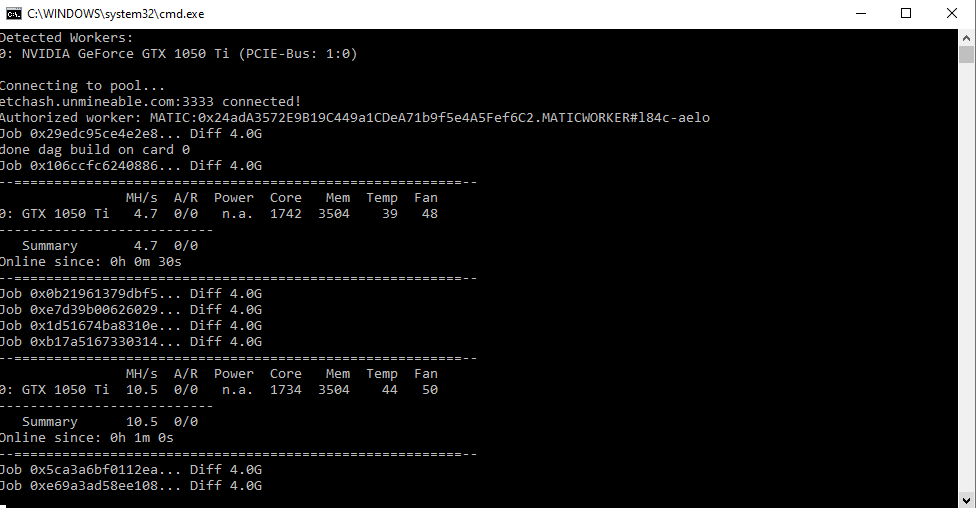
If you are mining with a 3GB card and see something like this:
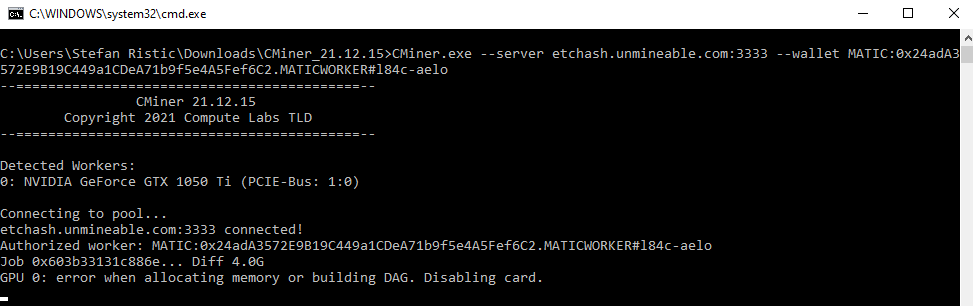
make sure you didn’t forget to add “–algo etc” at the end of your mining instruction.
Remember, mining Ethereum requires at least 6GB of VRAM, while Etchash and KawPow can be mined with 3GB of VRAM or more.




