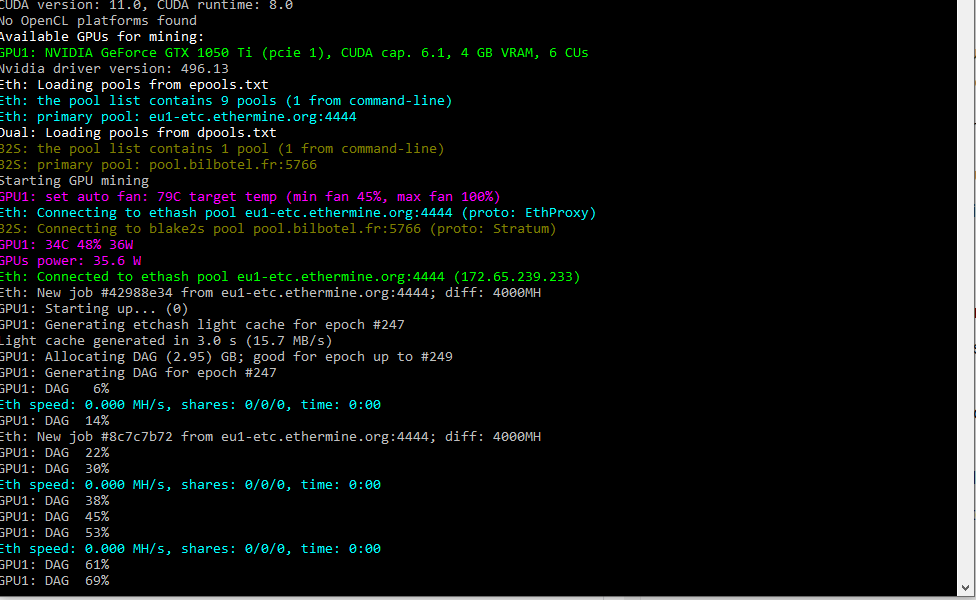Claymore’s Dual Review
Download NowClaymore is a well-known developer in crypto mining circles.
So far he released four different console miners, for ZCash, NeoScrypt, CryptoNight, and Ethereum.
This particular one, as the title says, mines Ethereum with AMD and Nvidia GPUs.
However, it’s a dual miner, meaning you can mine Ethereum and Keccak, Siacoin, Decred, Pascal, Lbry, or Blake2s.
Some of the notable Claymore Dual Miner features:
- works on both Windows x64 and Linux x64
- it monitors GPUs and restarts the miner on GPU failure
- comes with optimized OpenCL code and optimized assembler kernels
- claims to be 3-5% better due to different mining code
- applying optimized memory timings(straps) on the fly in Windows, without flashing VBIOS
- it supports both Nvidia and AMD cards, and the two can be used for mining simultaneously
- Ethereum and Siacoin can be mined in solo mode
- provides useful info on each separate GPU, like hash rate and temperature
- can be used to overclock GPUs
How to install and use Claymore’s Dual Miner on Windows
Go to the official download page and download the Windows version.
At the moment, when you click on the download link it leads you to the MEGA file-sharing website:

The latest Windows file is called: “Claymore’s dual Ethereum miner v15.0 – widows (Password-claymore).zip”.
While downloading it, you may get a warning from Chrome:

If this happens, click on “Show all” in the bottom right of your Chrome window:

then click on: “Keep the dangerous file”:

and confirm if the dialog pops up.
That’s it, Claymore files are now on your PC.
Unzip the archive and use the password “claymore”:
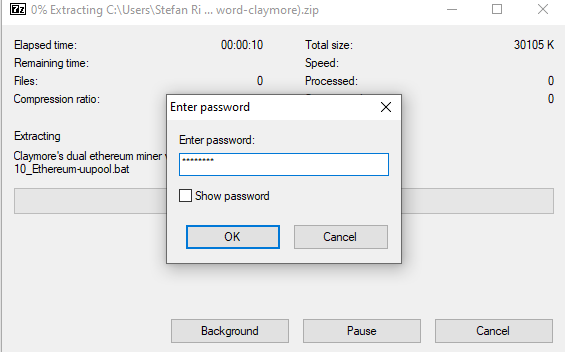
and you should end up with all Claymore files unpacked:

as you can see, the archive comes with many “.bat” files, which can be used to mine different coins on different pools.
Since this is a dual miner, I’ll show you an example of dual mining.
Open the file called: “dual-ethereum-classic-ethermine-shield-antminepool.bat”.
The content of it should be as follows:
EthDcrMiner64.exe -epool eu1-etc.ethermine.org:4444 -ewal 0x360d6f9efea21c82d341504366fd1c2eeea8fa9d.Claymore -epsw x -allcoins etc -allpools 1 -gser 2 -dpool s.antminepool.com:5766 -dwal SX66Mvuy5dLQo2rdTxHueyAJFXTwHDQzpj.Claymore -dpsw c=XSH -dcoin blake2s -r 0 -dbg -1 -mport 0 -etha 0 -retrydelay 1 -ftime 55 -tt 79 -ttli 77 -tstop 89 -dcri 45 pause
This set of instructions mines two coins, Ethereum Classic on ethermine.org pool, and Shield on antminepool.com.
This is the ETC pool:
eu1-etc.ethermine.org:4444
And this is the Shield pool:
s.antminepool.com:5766
If you want to mine on different pools, you should change those parts accordingly.
And these are your wallets for ETC and Shield respectively:
0x360d6f9efea21c82d341504366fd1c2eeea8fa9d.Claymore
and
SX66Mvuy5dLQo2rdTxHueyAJFXTwHDQzpj.Claymore
these 2 should definitely be changed to your own, otherwise, you’ll mine for dev wallets, and won’t earn anything.
Once you set the pools and wallets for your mining business, save the file and double-click to run it.
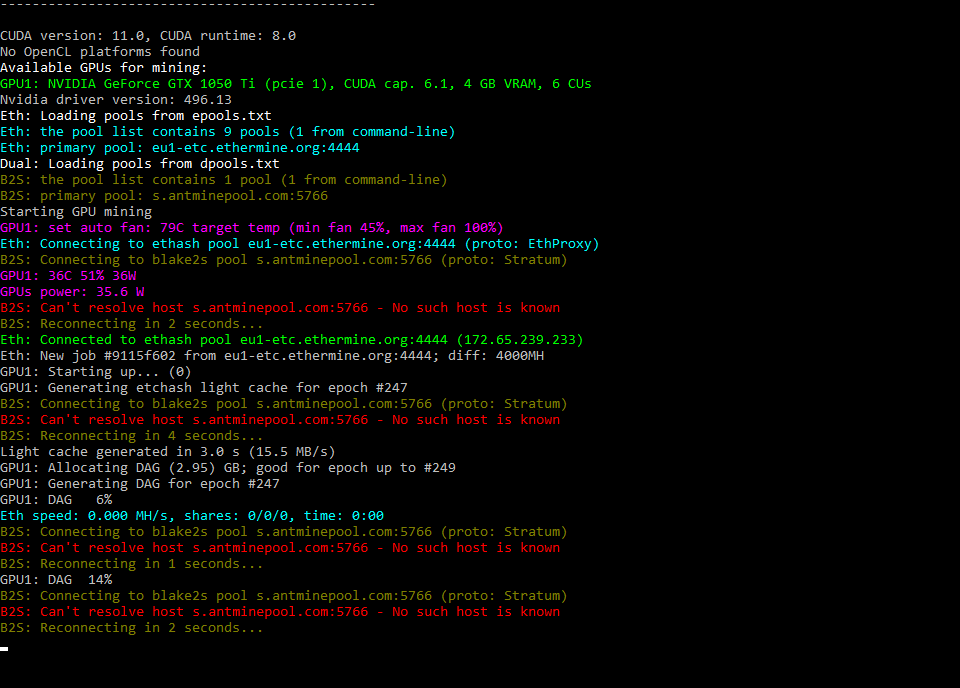
as we can see on the screenshot above, ETC mining looks good, but there is a problem with the antminepool.com pool connection.
After being unable to fix it for some reason, I’ve used a different pool(pool.bilbotel.fr:5766).
And it seems that worked well: