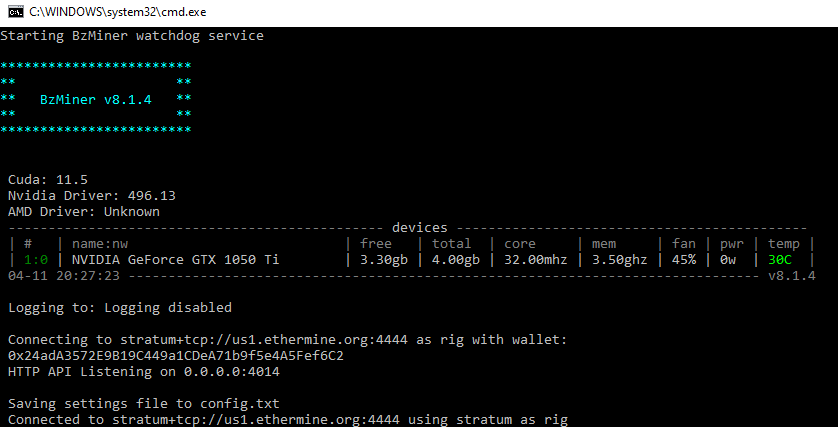BzMiner Review
Download NowBzMiner is a semi-advanced console miner for Windows and Linux.
It works well with both Nvidia and AMD graphics cards and comes with optional GUI monitoring via a web browser.
Some of the more notable features of BzMiner:
- temperature monitoring for Nvidia cards
- per device setting(when mining with multiple GPUs)
- auto-restart on GPU halt
- remote control through web based GUI
- Cuda and OpenCL supported
- overclocking settings
- mining multiple coins at the same time
- LHR mining
Currently, you can mine Ethereum, Ethereum Classic, Ravencoin, Overline, Alephium and Kaspa coins with BzMiner.
How to install and run BzMiner on Windows
BzMiner is rather easy to start with.
Go to the official website and download the latest Windows version of BzMiner.
Unpack the downloaded file, and you should get something like this:

As you can see, the archive already contains predefined runable files for different coins, like “eth.bat” or “kaspa.bat”.
Edit the file for the coin you’d like to mine, and then update it so it uses your pool and wallet address.
In the end, the file should look like this:
![]()
with your wallet and pool of course.
Save the file, then double-click on it to run it.
If you get a firewall or antivirus warning when starting, be sure to allow or exclude the miner so it can work properly.
If everything is okay, the miner will start mining: