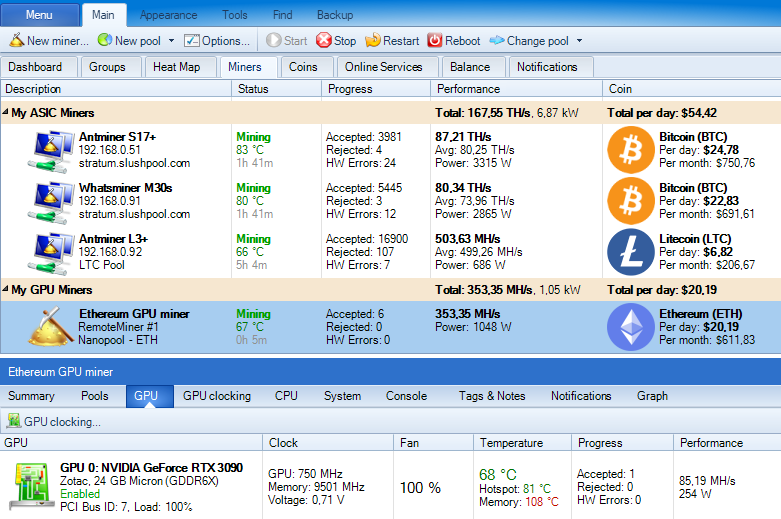Awesome Miner Review
Download NowAwesome Miner is rather robust mining software available to both Windows and Linux operating systems.
Unlike most mining software on this website, Awesome Miner can be used for both GPU and ASIC mining, and even CPU mining.
It’s also scalable and can provide you with a single interface for up to 200000 ASICs and 25000 GPUs or CPUs.
Awesome Miner calculates the electricity consumption and real-time crypto rates, thus providing you the way of mining the most profitable coins at the moment.
And it supports more than 50 different mining software applications:

All in all, it deserves to be checked upon.
Let’s see how Awesome Miner can be used for GPUs and ASICs:
GPU mining with Awesome Miner
With Awesome Miner, you can overclock your GPUs directly from the app, and without additional software.
If you want to amend the voltage, power, fan, and clock speed, you can do it without intermediary apps.
It works with both AMD and Nvidia GPUs, and the same settings can be applied across your whole mining farm.
The profit you see is real, as electricity is measured for any mining software.
Real hash rate and mining pool are also included in the equation.
With Awesome Miner, you can also use macros, defining what to do in the case of GPU failure or overheating.
You should benchmark all your GPUs, so the profit switching benefits can be reaped.
Awesome Miner supports 50+ mining software apps, hundreds of cryptocurrencies, and the ability for custom pools.
On Windows, 32-bit and 64-bit versions are supported.
You can use either Windows 7, Windows 8, Windows 10, or Windows 11.
It also supports 64-bit Linux distros, like Ubuntu and Raspberry Pi.
ASIC mining with Awesome Miner
The Awesome Miner supports most of the ASICs out there.
Whatsminer, Bitmain Antminer, Baikal, Obelisk, Canaan Avalon, and Innosilicon are all supported.
For some models, like Antminer, Awesome Miner even claims a 10-40% increase in performance.
This is accomplished by firmware updates, as well as chip optimization.
With Awesome Miner, you can also use SSH commands to improve automation.
How to install Awesome Miner on Windows
First, go to the official download page and download the software.
Once you have the AwesomeMiner.msi file on your PC, double-click to run it, and the installation process should start.
After just a few clicks on “Next”, the app should be installed and ready for the first configuration.

Choose your language and then “OK”.
And that’s about it. Now you are able to set up your miners and start using Awesome Miner: